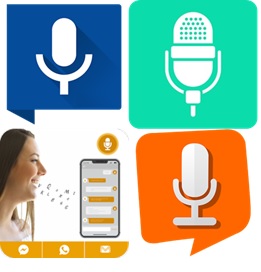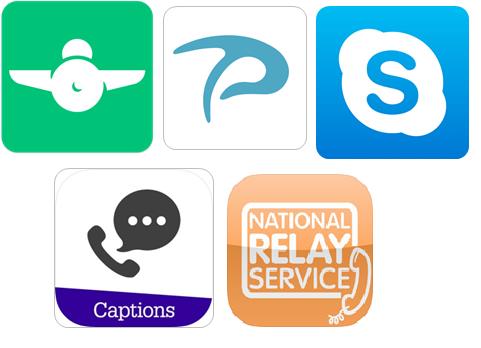Braille Keyboard applications are design to allow blind and vision-impaired individuals to effectively communicate using touchscreen of a mobile or tablet device without having to purchase and connect additional hardware. They allow individuals to use the mobile touchscreen to type words and sentences in braille code, which can then be shared to external communication apps.
The apps available have various keyboard layouts, Braille versions, and sharing capabilities.

Access Needs:
- Vision
Compatibility:
- Braille Keyboard apps will only work on mobile devices with a touchscreen. Each application will require a different operating system, which will affect the accuracy and ability of the Braille keyboards.
Applications:
1. BrailleEasy

BrailleEasy is a custom touch-screen keyboard that adapts two-handed Brailling into two gestures to allow for efficient communication for individuals with visual impairments. Dot positions can be adapted to suit one-hand typing and braille code can generate English or Arabic writing.
Compatibility: Requires iOS 8.0 or later.
Price: Free.
More information at: Perkins eLearning Web Page.
You can download this application from the Apple App Store.
2. Brailliac: Braille Keyboard

The Brailliac Braille Keyboard app allows visually impaired individuals to type using braille code which can then be shared with external communication apps. It features a braille cell mode for typing cells directly and a translated mode which automatically converts typed cells to the letters they represent in your chosen braille code.
Compatibility: Requires Android 4.1 and up.
Price: Free.
You can download this application from the Google Play Store.
3. Smart Braille

The Smart Braille App offers a keyboard that consists of six keys that occupy the whole screen used to create all characters in the Braille alphabet. Users can create words and sentences which can be shared to external communication devices.
It features haptic and sound feedback for each key, a variety of swipe combinations, and a User Modes that allows you to assign custom values, words, or expressions. Additionally, it incorporates the Google Vision API so that the camera on the phone can be used to detect text which will be read out to the user.
Compatibility: Requires Android 4.1 and up
Price: Free.
More information at: Smart Braille Web Page.
You can download this application from the Smart Braille Web Page.
4. SwiftBraille
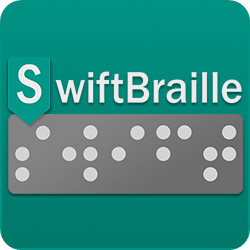
SwiftBraille is a soft keyboard customized for blind and visually impaired, allowing users to type using Braille language on touch screen devices. It works by connecting Braille dots together using at least one finger to connect or tap over Braille dots. This app features three layouts of braille dots, voice input, high customisation of keyboard size, colour, and position, and the ability to export generated text to external communication devices.
Compatibility: Requires Android 4.1 and up
Price: Free.
More information at: SwiftBraille Web Page.
You can download this application from the Google Play Store.
![]() APP904 - Virtual Braille Keyboard Apps - Version 2
APP904 - Virtual Braille Keyboard Apps - Version 2
Dictation apps allow individuals with cognitive, physical, or vision impairments to transcribe text that can be sent as a message, email, or other written form of communication. This involves speaking into the microphone while the app converts the speech into to text, which can then be directly sent using a communication app such as message, e-mail, Twitter, Facebook and so on.
The accuracy of the speech-to-text translation will vary between apps and across mobile device types and some apps will allow you to directly share your text with external apps while others may require you to copy and paste the transcribed text. Please contact your mobile provider or the application developer for more information.

Type of accessory: Application
Access Needs:
- Cognitive
- Vision
- Physical
Compatibility:
- Each application will require a different operating system, which will affect the accuracy of the dictation service.
Applications:
1. SpeechTexter

SpeechTexter is a voice to text app that provides continuous speech recognition designed to help create long and short bodies of text, including text notes, SMS, emails, and tweets.
Key features include a custom dictionary (punctuation marks, phone numbers, addresses, etc.), more than 60 languages and 95% accuracy for the English language.
Compatibility: Requires Android 4.4 and up.
Prices: Free
More information at: SpeechTexter Web Page.
You can download this application from the Google Play Store.
2. Write Message by Voice

Write Message by Voice is a customisable app that lets you send written messages by transcribing your voice, without physically using the mobile device. This app does not require internet connection to work accurately, and voiced text can be directly shared to any communication app.
Compatibility: Requires Android 4.1 and up.
Prices: Free
You can download this application from the Google Play Store.
3. Write SMS by Voice

The Write SMS by Voice app allows you to dictate voice messages which will be translated, allowing you to send the resulting text via any other app or messenger.
Compatibility: Requires Android 4.4 and up.
Prices: Free
You can download this application from the Google Play Store.
![]() APP903 - Message Dictation Apps - Version 2
APP903 - Message Dictation Apps - Version 2
Eye-gaze applications can be used to help people with a physical disability, allowing them to use movements of their eyes to operate their mobile device or tablet. Some apps will allow for control of the whole device, while others can only be used in the app itself.
This app might be helpful for persons with limited to no upper-body mobility resulting from spinal cord injuries, multiple sclerosis, ALS, muscular dystrophy, cerebral palsy, brain injuries, stroke, or amputation.
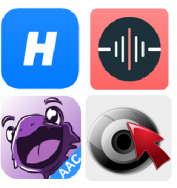
Access Needs:
- Physical
Compatibility:
- The effectiveness of these applications depends on the quality of the built-in camera of the device, please contact your mobile or tablet provider for further information on the compatibility of your device.
- For Apple devices a TrueDepth Camera is required for the app to operate. iPhone X and most later models have a TrueDepth Camera - check the relevant iPhone specification to be certain.
Eye Gaze Applications:
1. Hawkeye Access – Free

Hawkeye Access lets you control your iOS device using your eyes. It works with any website, including communication providers, allowing individuals with a physical disability to control and browse the site hands-free, all through eye movements. Hawkeye Access only works on devices with a TrueDepth camera (like the iPhone XS or new iPad Pro).
Compatibility: Requires iOS 12.0 or later and a TrueDepth camera
Prices: Free
More information at Hawkeye Accessibility Web Page
You can buy this application from the Apple Store.
2. I Have Voice – Free

The I Have Voice app speaks aloud actions which user can select with their eyes. Actions can be customised so that each icon is connected to a different phrase or saying, allowing individuals with physical and cognitive disabilities to communicate what they need or are feeling.
Actions can be selected either by looking at an action and holding the gaze on it for about 3 seconds or by blinking with one or both eyes when looking at an action.
I Have Voice only works on iOS devices with a TrueDepth camera, contact your mobile or device provider for further information.
Compatibility: Requires iOS 12.0 or later and a TrueDepth camera.
Prices: Free
More information at I Have Voice Web Page
You can buy this application from the Apple Store.
3. Jabberwocky – Free
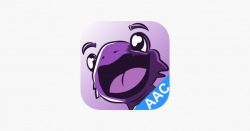
Jabberwocky AAC is an assistive communication iOS app enabling users with limited speech to talk using only head movement. Jabberwocky AAC translates your head movement into a cursor used to type letters and initiate text-to-speech, using smart phrase prediction based on your previous history.
This app is comprised on a specialised keyboard which allows you to type using eye movements. Typed sentences can then be spoken out loud or copied to communication app or messenger.
Compatibility: Requires iOS 12.0 or later and Face Recognition compatibility.
Prices: Free
More information at Jabberwocky Swiftable Web Page
You can buy this application from the Apple Store.
4. EVA Facial Mouse - Free

Eva Facial Mouse is a free application that allows individuals with physical impairments to access the functions of a mobile device by tracking the face and eye movements of the user. Based on the movement of the face captured through the front camera, the app allows the user to control a pointer on the screen (i.e., like a mouse), which provides direct access to most elements of the user interface.
This app is designed to work with most applications and functions of android devices, with some restrictions depending on the camera quality and operating system of the device. Contact your mobile provider for further information on compatibility.
Compatibility: Requires Android 4.1 and up, with some devices requiring an additional keyboard download
Prices: Free
More information at GitHub Eva Facial Mouse Web Page
You can buy this application from the Google Play Store.
![]() APP900 - Eye Gaze Apps - Version 2
APP900 - Eye Gaze Apps - Version 2
These applications help individuals with hearing impairments or who are Deaf to engage in conversations regardless of noisy environments.
Captioning applications use automated speech-to-text technology to help individuals with hearing impairments or who are Deaf to communicate more efficiently by transcribing what is being said so it can be read on the mobile device. These applications can be used in a phone call.
It is important to note that these applications do not guarantee 100% accuracy, please contact your mobile provider or the application developer for more information.
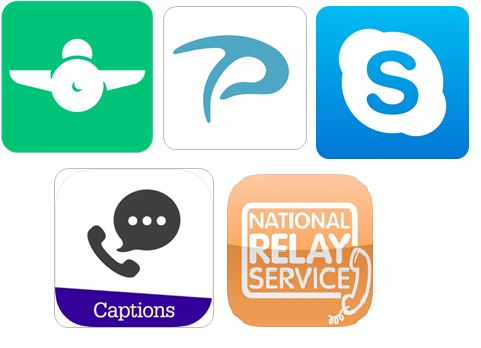
Access Needs:
- Hearing Impaired and Deaf
Compatibility:
- Each application will require a different operating system, which will affect the accuracy of the captioning service.
Applications:
1. Pedius

The Pedius App allows you to make phone calls that are full transcribed. Using speech synthesis and voice recognition technology, this app gives you the option to type your message, which is then generated into speech for your contact to hear, as well as offering a real time transcription of your contacts response.
Additional features include a repeat “R” button so that any missed conversation is repeated, as well as automatically showing a few alternatives if the voice transcription is not accurate enough.
Pedius is free to download and all users receive 20 free minutes every month, however different subscription levels can be purchased for more minutes and features. The basic version does not allow you to receive phone calls; however, it is possible to purchase a personal telephone number that allows both incoming and outgoing calls through the Pedius app.
Compatibility: Requires iOS 9.0 or later or Android 4.4 and up.
More information (including subscription prices) at: Pedius Web Page.
You can download this application from the Apple App Store and the Google Play Store.
2. RogerVoice

The RogerVoice App offers a real-time transcription of phone call conversations, designed for people who are deaf or hearing impaired. This app works in over 100 languages, allowing users to read their calls in real time while also providing the option to reply by typing or by speech. A typed response will be generated into speech for the contact to hear.
The RogerVoice app requires a broadband connection using mobile (3G, 4G) or Wi-Fi network. Calls can be made to other RogerVoice users for free; however, making calls with non-RogerVoice users requires a subscription. This subscription covers the cost of a separate RogerVoice number to receive calls and the cost of making calls.
Compatibility: Requires iOS 10.3 or later or Android 4.4 and up.
More information (including subscription prices) at: RogerVoice Web Page
You can download this application from the Apple App Store and the Google Play Store.
3. Skype

Skype is a free application that allows you to make video and voice calls, send instant messages, and share photos and videos from your mobile device, tablet, or desktop computer. It includes free Skype-to-Skype calls using your data plan or WiFi Connection, as well as providing the option to contact non-skype users through purchasing Skype Credit or Skype subscription.
This is a widely used app worldwide, which now includes a live caption and subtitles feature allowing you to read the words that are spoken during an audio or video call.
Compatibility: Requires iOS 10.0 or later or Android 6.0 and up.
More information (including subscription prices) at: Skype Mobile App Web Page
You can download this application from the Apple App Store and the Google Play Store.
4. Otter.ai

Otter.ai is a voice to text transcription software that uses artificial intelligence. It picks up words in an audio feed and processes them through an AI algorithm and starts stacking the words on the page ready to read, highlight and copy.
Compatibility: Requires iOS 13.0 or later or Android 5.0 and up.
More information (including subscription prices) at: Otter.ai
You can download this application from the Apple App Store and the Google Play Store.
5. National Relay Service App (Captioned relay)

The National Relay Service (NRS) is for any Australian who is deaf, hearing impaired or speech impaired who wants to make phone calls.
This app gives you access to captioned relay calls (if you can speak but can’t hear clearly). In this type of call, a relay officer will caption the speech of the person you are calling, so you can read what they are saying, while you speak normally on the phone.
The NRS app also offers the following call options:
Internet relay – if you want to type and read your conversation
Speak and Listen – if you are hard to understand on the phone
Video relay – if you use Auslan
The app is a world-first in combining a range of relay calls and support functions in a single app.
Prices: The app and any calls you make using the app are free. However, you will be connecting to the internet and will be using broadband data. How you are charged for this data will depend on the plan you have with your service provider.
Compatibility: Requires iOS 7.0 or later or Android 4.0 and up.
More information at Access Hub - NRS website
You can download this application from the Apple App Store or the Google Play Store
![]() APP902 - Caption Generating Apps - Version 2
APP902 - Caption Generating Apps - Version 2

About our Work
Augmentative and Alternative Communication (AAC) Applications
Augmentative and Alternative Communication (AAC) refers to the tools and strategies used to assist people who have little or no speech to communicate. AAC apps assist individuals in forming phrases and sentences using symbols and predictive keyboards. These can then be copied to communication apps or web pages to allow for improved communication of needs and wants.
These applications are useful for non-verbal people with Autism, Down syndrome, Amyotrophic Lateral Sclerosis (ALS – Lou Gehrig’s disease), cerebral palsy, apraxia, and a range of other diagnoses. However, each individual will require different symbols, layout, and speech and voice option, thus the AAC app selected should be trialled and adapted to the individual’s needs to ensure effective communication.


Type of accessory: Application
Access Needs:
- Cognitive
- Physical
- Speech
Compatibility:
Each application will require a different operating system. While some apps are designed to suit particular keyboards or have compatible key guards, the following apps do not require additional hardware to be used.
AAC Applications:
Apple IOS Compatible
1. Sono Flex Lite

Tobii Sono Flex is an easy to use AAC vocabulary app that turns symbols into clear speech. It offers language to nonverbal users who are not yet in full control of literacy. The Lite version differs from the paid version in that there is a limit on the pre-programmed contexts available and reduced customisation settings.
Compatibility: Requires iOS 9.0 or later.
Prices: Free
More information at: Tobii Sono Flex App Web Page.
You can download this application from the Apple App Store.
2. MyTalkTools Mobile Lite

The app transforms a mobile tablet/phone into an Augmentative and Alternative Communication (AAC) device for those who are unable to produce understandable natural speech on their own. The Lite version has limited features, allowing for a trial of the app only before purchasing.
Compatibility: Requires iOS 9.0 or later
Prices: Free
More information at: MyTalkTools Mobile App Web Page
You can download this application from the Apple App Store.
3. QuickTalk AAC

The Quick Talk AAC app is a comprehensive AAC application designed by educators, therapists, engineers, and parents to help individuals who are non-verbal to communicate through images, profiles, and symbols.
Compatibility: Requires iOS 9.0 or later.
Prices: $39.99 as at the 10/04/2024.
More information at: Edshelf Quick Talk AAC Review Web Page.
You can download this application from the Apple App Store.
4. Sono Flex

Tobii Sono Flex is an easy to use AAC vocabulary app that turns symbols into clear speech. It offers language to nonverbal users who are not yet in full control of literacy.
Compatibility: Requires iOS 9.0 or later.
Prices: $159.99 as at the 10/04/2024.
More information at: Tobii Sono Flex App Web Page.
You can download this application from the Apple App Store.
5. MyTalkTools Mobile – Paid (Lite version is Free)

The app transforms a mobile tablet/phone into an Augmentative and Alternative Communication (AAC) device for those who are unable to produce understandable natural speech on their own.
Compatibility: Requires iOS 9.0 or later
Prices: $149.99 as at the 10/04/2024
More information at: MyTalkTools Mobile App Web Page
You can download this application from the Apple App Store.
6. Keeble – Paid
This app offers an accessible keyboard which can be fully customised and used with almost any iOS app, allowing for easier and faster typing and communication for people with physical, cognitive, and vision impairments.
Compatibility: Requires iOS 9.0 or later
Prices: $39.99 as at the 10/04/2024
More information at: Keeble Mobile App Web Page
You can download this application from the Apple App Store.
7. TouchChat HD– Paid

TouchChat HD is a full-featured communication solution that allows non-verbal individuals to create words, phrases, and messages using synthesised or digitised speech. TouchChat can be customised to suit individual needs, has a library of over 10,000 symbol stix, four pre-programmed vocabulary organisations, and uses spelling with basic word prediction.
Compatibility: Requires iOS 9.0 or later.
Prices: $229.99 as at the 10/04/2024
More information at: TouchChat App Web Page.
You can download this application from the Apple App Store.
8. Proloquo2Go – Paid

The Proloquo2Go is an AAC and text-to-speech app that is completely customizable and designed for a range of fine-motor and visual skills, making it useful for non-verbal people with a range of other diagnoses. This app allows individuals to customise their own buttons, up to 25,000 symbols or using their own images, to ensure it suits both the vocabulary and accessibility needs of the individual.
Compatibility: Requires iOS 11.4 or later.
Prices: $399.99 as at the 10/04/2024.
More information at: Proloquo2Go App Web Page.
You can download this application from the Apple App Store.
9. Grid for iPad – Paid

The Grid 3 software has been developed into an iPad compatible application for people using touch, allowing access to a range of resource for communicating with symbols or text.
Key features include:
- Wide range of resources for different ages and abilities
- Research-based approach to symbol and text AAC
- Fast and intuitive in-app editing
- Remote editing from any Windows computer
- Do more with Grid – new resources added every day
- Available in 15 languages
- Text talker to give instant communication for literate users
Compatibility: Requires iOS 11.0 or later. Compatible with iPad.
Prices: Various pricing options. Check app store for more detail.
More information at:
Grid for iPad SmartBox Web Page
You can download this application from the Apple App Store.
10. GoTalk NOW

The GoTalk Now is designed for iPad use, allowing for an effective AAC app with adjustable page layouts, customizable navigation, recorded and text-to-speech capabilities, and an included symbol set.
- Use images from your iPad camera, photo library, or the Imagine Symbol set.
- Combine multiple images in a single communication location.
- Move and size text with your fingers so it feels just right.
- Record your voice or use our free text-to-speech voice.
- Add spoken labels (auditory cues) to any button. Great for scanning, guiding visually impaired users, and identifying any new or difficult vocabulary.
- Include a core vocabulary button for extra quick access to important messages.
- Create multimedia social stories and step-by-step instruction layouts by linking pages with an after action.
- Access with single or two-switch scanning.
Compatibility: Requires iOS 9.0 or later
Price: $199.99 as at 10/04/2024.
More information at: Attainment Company Web Page
You can download this application from the Apple App Store.
11. InnerVoice: Communication

Compatibility: Requires iOS 11.4 or later
Prices: $149.99 for InnerVoice Lifetime Access as at 10/04/2024.
More information at: InnerVoice App Web Page
You can download this application from the Apple App Store.
Android Compatible
1. JABTalk - Android

Compatibility: Requires Android 4.0.3 and up
Prices: Free
More information at: JabTalk Web Page
You can download this application from the Google Play Store.
2. PicsTalk app

PicsTalk is a simple communications app for people with Autism Spectrum Disorder (ASD), specifically designed for kids. Imagine a set of PECS cards which is always with you - anytime, anywhere. Imagine it only takes a few seconds to create a new PECS card - a card you will never lose and will always have it available.
Prices: Free, offers in-app purchases
More information at: Picstalk Mobile App Web Page
You can download this application from the Google Play Store
3. Avaz

Avaz is a picture and text based communication app for children and adults with communication challenges.
Compatibility: Requires iOS 9.0 or later or Android OS 5.0 and up
Prices: Free
More information at: Avaz App Web Page.
You can download this application from the Google Play Store.
Apple IOS and Android Compatible
1. TouchVoice Gold
The app transforms a mobile tablet/phone into an Augmentative and Alternative Communication (AAC) device for those who are unable to produce understandable natural speech on their own.
Compatibility: Requires iOS 9.2 or later or Android OS 4.3 and up.
More information at: Touch Voice Web Page
Prices: $19.99 as at the 10/04/2024 at the Apple Store, and $18.99 as at the 10/04/2024 at the Google Play store.
You can download this application from the Apple App Store and the Google Play Store.
2. Predictable AAC – Paid

The Predictable app combines AAC and text-to-speech technology to allow non-verbal individuals to communicate. It features full customisation of layout and voice options, can be used across apps, and allows for switch access.
Compatibility: Requires iOS 10.0 or later or Android OS 4.2 and up
Prices: $249.99 as at the 10/04/2024 at the Apple Store, and $264.99 as at the 10/04/2024 at the Google Play store.
More information at: Predictable App Therapy Box Web Page.
You can download this application from the Apple App Store and the Google Play Store.
3. 2Talk-AAC
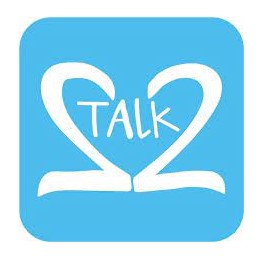
Compatibility: Requires iOS 8.0 or later.
Prices: Free to download and has in-app purchases.
You can download this application from the Apple App Store
4. Voice4u AAC

Compatibility: Requires iOS 8.0 or later or Android OS 4.4 and up
Prices: $99.99 as at the 10/04/2024 at the Apple Store, and $59.99 as at the 210/04/2024 at the Google Play store.
More information at: Voice4u Web Page
You can download this application from the Apple App Store and the Google Play Store.
These applications include virtual keyboards that allow you to handwrite on your phone or tablet screen and it will convert it into typed text. This can be useful for individual who have lost their sight later in life and can remember the formation of letters and sentences.
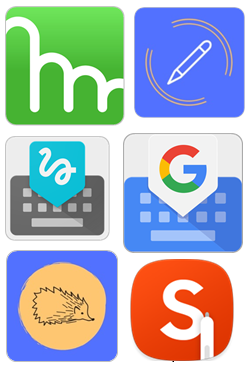
Access Needs:
- Vision
Compatibility:
The compatibility of these applications will vary depending on the capabilities of each mobile device. While these apps can be downloaded on devices with given Operating Systems, the features and functionality of the app will depend on the capability of your mobile or tablet device.
It is recommended to use a stylus pen to use the full potential of these apps. Please contact your mobile provider or app developer for more information on compatibility with the app and any stylus accessory.
Keyboard Apps with Handwriting Features:
1. S Note/Samsung Notes


S Note is a note taking application which allows you to efficiently create, edit and manage notes. It allows you to handwrite notes on to the screen of the device and convert this to digital text. This can then be copied or shared via communication apps.
Compatibility: Requires Android OS 6.0 and up or Microsoft Windows 10 version or higher, however different devices will allow for different features to be activated.
Price: Free
More information at: Samsung S Note Web Page.
You can download this device from the Google Play Store.
2. Gboard

The Gboard app is a comprehensive keyboard application that offers many additional features to improve access to keyboard functions. This includes a handwriting recognition feature that allows you to handwrite letters and words on to your devices screen and it will convert that to text. This keyboard can be used across applications.
Compatibility: This app requires iOS 9.0 or later or Android OS 6.0 or later. However, the Handwriting feature is only available on Android devices at the moment.
Price: Free
More information at: Handwrite in Gboard Support Web Page and Gboard General Support Web Page.
You can download this device from the Apple App Store and Google Play Store.
3. Mazec3 Handwriting Recognition

Mazec3 uses handwriting recognition and predictive text to convert handwritten letters to text. It is designed as an input method; therefore it is an alternative keyboard that will work with any application that accepts inputs. It features multiple languages, auto and manual learning dictionary, and emoji input
Compatibility: Requires iOS 8.0 or later and Android OS 2.2 or later.
On Android, the “Convert Mode” that changes handwriting to text is only available in MetaMoji apps.
Price: $19.99 at Apple App Store. $20.99 at Google Play Store 10/04/2024.
More information at: Mazec3 Web Page
You can download this device from the Apple App Store and/or Google Play Store.
![]() APP913 - Apps with Handwriting Features - Version 2
APP913 - Apps with Handwriting Features - Version 2
Page 2 of 2