This website contains several accessibility tools to help you use it.
Accessibility toolbar:
![]()
Located at the top of the website, this tool bar includes:
Contrast options: such as default, night mode, high contrast with black/white mode and high contrast with black/yellow mode.
Layout options: such as standard layout and wide layout to take over the full width of your screen
Font size options: to enlarge or reduce the size of the fonts on the website
Listen Button:
![]()
Provided by Read Speaker. This button is located on the upper left side of the website, when pressed, it reads out loud the contents of the website.
Auslan Videos
These videos explain how to use the website using Auslan, they include captions and voiceover.
The videos are located on the Home Page, Devices Search Page, Device Search Results Pages and Telecom Training Search.
Easy English Instructions
Our Easy English instructions are located on the right-hand side of the home page, or click here to view or download..
WCAG 2.0
At Accessible Telecoms we aim to comply with Web Content Accessibility Guidelines WCAG 2.0, (Level AA). Ensuring there is high contrast, adequate font size, tagged images and logical reading orders for screen readers.
Read more about the WCAG standards at the Centre for Accessibility Australia