Our History

The National Premier Disability Services is a NDIA registered organisation that provides professional disability support services focused on improving the quality of life for individuals living with physical and intellectual disabilities. Training sessions are offered on-site or via home visits by their trained staff. They offer group or individual face-to-face training sessions as well as online resources, with beginner or intermediate levels of training offered.
Access Needs:
- Cognition
- Speech
- Physical
Location:
- New South Wales (NSW): Blacktown
- Queensland (QLD): Goodna
Training Delivery:
- Groups
- Individual
Available Training:
1. Mobile Phones – Paid Training
The National Premier Disability Services provides paid training and consultations on the use of Android and Apple Phones for people with cognitive, speech, and physical disabilities. This includes information on accessing available features to support communication and the compatibility of different assistive technologies.
2. Tablets – Paid Training
The National Premier Disability Services provides paid training and consultations on the use of Android and Apple Tablets for people with cognitive, speech, and physical disabilities. Training provided aims to expose individuals to technology that can help them improve their quality of life.
3. Landlines – Paid Training
As a part of their information and workshops on using Assistive Products for Household Tasks, the National Premier Disability Services offers training and information on the available corded landlines that are designed to help individuals living with cognitive, speech, and physical disabilities.
4. Additional Services and Training – Paid Training
The National Premier Disability Services offer professional resources and training on improving the quality of life of individuals living with disability. The key areas of service include:
- Assistance with daily personal activities
- Assistance in shared living arrangements – supported independent living
- NDIS plan management
- Assistive Products for Household Tasks
- Household Tasks – assistance with domestic chores
- Travel/transport arrangements
- Assistance with social and community participation
A complete list of the services and training provided can be found on their website.
More Information:
More information on the services and resources available at: National Premier Disability Services Web Page. For full access to information, this web page requires you to register using an email address.
For additional information please call 02 9136 604
![]() TRA717 - National Premier Disability Services - Version 2.docx
TRA717 - National Premier Disability Services - Version 2.docx

Our History

The Housing Connection is a NDIA registered organisation that provides information, resources, and training services for individuals with a range of disabilities and their families. Training sessions are offered in-house at their Chatswood location or through house visits by their trained staff. They offer group or individual face-to-face training sessions as well as online resources, with different sessions offering beginner, intermediate, or advanced levels of training.
Access Needs:
- Cognition
- Hearing
- Vision
- Speech
- Physical
Location:
- New South Wales (NSW): Chatswood
Training Delivery:
- Groups
- Individual
Available Training:
1. Mobile Phones – Paid Training
Upon request, the Housing Connection provides 30-minute training sessions and consultations on the selection and use of Android and Apple Phones most suitable to an individual’s needs. This includes information on accessing available features to support communication and the compatibility of different assistive technologies.
2. Tablets – Paid Training
Upon request, the Housing Connection provide 30-minute training sessions and consultations on the use of Apple iPads, Android, and Microsoft Tablets for people with a range of disabilities, helping them develop the skills and confidence to use technology to their advantage.
3. Landlines – Free Training
The Housing Connection offer a range of resources and paid 30-minute training sessions on selecting, installing, and using Corded and Cordless phones, to best support people with disabilities in the home.
More Information:
More information on training and access to resources at: The Housing Connection Web Page
For additional information please call (02) 9415 2311 or email This email address is being protected from spambots. You need JavaScript enabled to view it.
![]() TRA714 - The_Housing Connection - Version 2.docx
TRA714 - The_Housing Connection - Version 2.docx

Our History

Booroongen Djugun Limited
Booroongen Djugun Limited is comprised of a College designed for individuals with learning disabilities, Community Based Services and Staff, and an Aged Care Facility. It is a NDIA registered organisation that provides free information, resources, and training services to individuals with a range of disabilities. Training is offered at a beginner’s level, and is conducted face-to-face on an individual basis. Training and consultation will occur on-site or they can travel to your home, if your availability aligns with their travel arrangements.
Access Needs:
- Cognition
- Hearing
- Vision
- Speech
- Physical
Location:
- New South Wales (NSW): Kempsey
Training Delivery:
- Individual
Available Training:
1. Mobile Phones – Free Training
The staff at Booroongen Djugun Limited can provide free one-on-one training and consultations on Android and Apple Phones most suitable to you and your needs and how to use them. This includes information on accessing available features to support communication and the compatibility of different assistive technologies.
2. Tablets – Free Training
Booroongen Djugun Limited provides free training and consultations on the use of Apple iPads and Microsoft Tablets for people with a range of disabilities, helping them develop the skills and confidence to use technology to their advantage.
3. Landlines – Free Training
Booroongen Djugun Limited provides free consultations on the Corded and Cordless phones that are available and most suitable for individuals living with a disability and offer training on how to use these products.
More Information:
More information on training, consultation, or workshop times at: Booroongen Djugun Limited Community Based Services Web Page
For additional information please call 02 6560 2100 or email This email address is being protected from spambots. You need JavaScript enabled to view it.
TRA713 - Booroongen Djugun Limited - Version 2.docx
Our History

Cootharinga is a NDIA registered organisation that provides information, resources, training services, and person-centred planning for individuals with a range of disabilities and their families, carers, staff, and other agencies.
Training sessions are offered on-site at a variety of facilities across North Queensland or through house visits by their trained staff. They offer group or individual face-to-face training sessions as well as online resources, with different sessions offering beginner, intermediate, or advanced levels of training.
Access Needs:
- Cognition
- Hearing
- Vision
- Speech
- Physical
Location:
- Queensland (QLD): Cairns, Charters Tower, Innisfail, Mackay, Mount Isa, Normanton and Townsville
Training Delivery:
- Groups
- Individual
- Online
Available Training:
1. Skills and Transition Program – Paid (Computers and Tablets)
Cootharinga offers a Skills and Transition Program focused on helping individuals with disabilities develop skills to live independently engage in further study, transition to employment, and use technology available to better their daily life.
Their Computer Skills course is a paid training session on how to use a variety of technological devices, including smartphones (Android and Apple iPhones), Android and Microsoft tablets, iPads and a variety of Assistive Technology devices. These sessions provide information on accessing disability features and performing basic functions and develop the skills and confidence to use technology for business, socializing, and in daily life.
2. Assistive Technology – Paid
Cootharinga provides training and information regarding the assistive technologies available, which products are suitable for each individual, how to use these products, and where to access them. These include:
- Braille Devices
- Switch Controls
- Hearing Devices
More Information:
More information on training and courses, access to resources, and additional support at: Cootharinga Contact Web Page
For additional information please call 1800 266 842 or email This email address is being protected from spambots. You need JavaScript enabled to view it.

Our History

ACT Deafness Resource Centre
The ACT Deafness Resource Centre is a NDIA registered organisation that provides free information, resources, and training services to the deaf and hearing impaired. Training is done on-site at the Grant Cameron Community Centre in Canberra, with additional information found on their website. They offer group or individual face-to-face training sessions, ranging from beginners to intermediate levels of training. On-site home visits can be organised for ACT residents.
Access Needs:
- Hearing
Location:
- Australian Capital Territory (ACT): Holder
Training Delivery:
- Groups
- Individual
Available Training:
1. Mobile Phones – Free Training
The ACT Deafness Resource Centre provides free training and consultations on the use of smartphones (Android and Apple iPhones) for people with hearing impairments. This includes information on accessing available features to support communication and the compatibility of different assistive technologies.
2. Tablets – Free Training
The ACT Deafness Resource Centre provides free training and consultations on the use of Android tablets and Apple iPads for people with hearing impairments.
3. Landlines – Free Training
The ACT Deafness Resource Centre provides free consultations on the Corded, Cordless, and Teletypewriters (TTY) Landlines that are available in the market for individuals with a hearing impairment and offer training on how to use these products.
4. Assistive Technology – Free Training
The ACT Deafness Resource Centre host regular group workshops and offer free individual consultations on the variety of Assistive Technologies available to help individuals with all degrees of hearing loss. This includes:
- Using the phone with Hearing Devices
- Using the phone with Personal microphones
A complete list of the assistive technology products to help manage your hearing loss better can be found on their website.
More Information:
More information on training, consultation, or workshop times at: ACT Deafness Resource Centre Web Page
For additional information please call 02 6287 4393 or email This email address is being protected from spambots. You need JavaScript enabled to view it.

Our History
Digital Technology Education provides one-on-one consulting, training and support in digital technologies such as mobile phones, tablets, computers, the Internet and social media to NDIS participants. Digital Technology Education is NDIS-registered provider.
Access Needs:
- Cognitive - Psychosocial Disability
Location:
- Inner Sydney Area (NSW)
Training Delivery:
- Online
- Groups
- Individual
Available Training:
Sean FitzGerald from Digital Technology Education can develop and deliver training, workshops and presentations about a range of topics related to using technology to improve physical and mental health and well-being.
Sean has a special interest in helping people with disabilities and mental health issues. His approach is person-centred, recovery-oriented and trauma-sensitive.
Sessions can be designed for:
-
People with disabilities
-
Carers
-
Support workers
-
Allied health care workers
More Information:
More information on training, consultation, or workshop times at Digital Technlogy Education
For additional information please call 0404 130 342.

Our History
Empower Through/technology provides technology education, guidance, advice, and support to a range of clients, from young adults to seniors in the city of Melbourne and other locations in the state of Victoria.
Access Needs:
- Cognitive - Psychosocial Disability
- Speech
- Physical
Location:
- Melbourne
- Other locations in the state of Victoria
Training Delivery:
- Online
- Groups
- Individual
Available Training:
Training includes use of mobile Android and Apple mobile phones and tablets, Microsoft tablets and corded and cordless phones.
We can travel to our clients. We can also hold sessions at our office in Carlton. Group Workshops are held at local libraries and community entres. We are open everyday; weekdays: 9:00 am to 9:00 pm, weekends: 10:00 to 7:00 pm.
More Information:
More information on training, consultation, or workshop times at Empower through/technology
For additional information please contact Mervyn on:
- Phone: 61 3 9070 3437
- Mobile: 0490 664 944
- email: This email address is being protected from spambots. You need JavaScript enabled to view it.
- Address: Suite 145, 139 Cardigan St. Carlton VIC 3053

Our History

Our History

GCF Global is an online learning platform offering a variety of courses and tutorials aimed to help improve your communication, technology, and business skills. They offer courses targeted at individuals, groups, and businesses. Training is done online and offered at various stages of difficulty. This is a general service and training may not be disability-specific.
Access Needs:
- Cognition
- Hearing
- Vision
- Speech
- Physical
Location:
- Australian Capital Territory (ACT)
- New South Wales (NSW)
- Northern Territory (NT)
- Queensland (QLD)
- South Australia (SA)
- Tasmania (TAS)
- Victoria (VIC)
- Western Australia (WA)
Training Delivery:
- Online
Available Training:
1. Mobile Device Tips – Free Training
This tutorial provides tips and tricks to ensure you're getting the most out of your smartphone.
More information at: Mobile Device Tips Web Page
2. Android Basics – Free Training
This tutorial helps you to get started with your android device, manage your privacy and settings, add and delete contacts, and keep it running smoothly.
More information at: Android Basics Web Page
3. iPhone Basics – Free Training
This tutorial helps you learn the basics of operating and getting the most out of the popular Apple iPhone.
More information at: iPhone Basics Web Page
4. iPad Basics – Free Training
This tutorial helps you learn the basics of operating and getting the most out of the popular Apple iPad tablet
More information at: iPad Basics Web Page
5. Tech Savvy Tips and Tricks – Free Training
This tutorial provides tips and tricks to use your devices as efficiently as possible
More information at: Tech Savvy Web Page
More information
For more information on the training available and to browse available courses visit: GCF Global Web Page
For additional information please fill out a request form online.
![]() TRA739 - GCF Free Learning - Version 2.xlsx
TRA739 - GCF Free Learning - Version 2.xlsx

Our History

Our History

LinkedIn Learning is an online learning program that offers a range of training and courses in improving software and technology skills. They offer courses targeted at individuals, groups, and businesses. Training is done online and offered at various stages of difficulty. This is a general service and training may not be disability-specific.
Access Needs:
- Cognition
- Hearing
- Vision
- Speech
- Physical
Location:
- Australian Capital Territory (ACT)
- New South Wales (NSW)
- Northern Territory (NT)
- Queensland (QLD)
- South Australia (SA)
- Tasmania (TAS)
- Victoria (VIC)
- Western Australia (WA)
Training Delivery:
- Online
Available Training:
1. Android Phone and Tablet Essential Training – Paid Training
Learn how to use mobile phones that run on Android operating systems at your own pace, with a variety of online resources. This course shows you how to get the most out of your Android phone or tablet. Join Dan Gookin for a comprehensive tour of the Android operating system features you can use on your device.
More information available at: Android training at LinkedIn Learning
2. iOS and iPadOS Training – Paid Training
Learn how to work with the latest operating systems from Apple for the iPhone and iPad. This course covers how to open, use, and customize the Control Center, how to work with email and calendars, how to send and receive text messages, and how to manage the storage space on your device. Discover ways to sync music and photos, share files, and back-up and restore your data. Plus, get tips for organizing, privacy, security, and more.
More information at: iOS training at LinkedIn Learning
More information
For more information on the training available and to browse available courses visit: LinkedIn Learning

Our History

Our History

Udemy is an online learning program that offers a range of training and courses in improving software and technology skills. They offer courses targeted at individuals, groups, and businesses. Training is done online and offered at various stages of difficulty. This is a general service and training may not be disability-specific.
Access Needs:
- Cognition
- Hearing
- Vision
- Speech
- Physical
Location:
- Australian Capital Territory (ACT)
- New South Wales (NSW)
- Northern Territory (NT)
- Queensland (QLD)
- South Australia (SA)
- Tasmania (TAS)
- Victoria (VIC)
- Western Australia (WA)
Training Delivery:
- Online
Available Training:
1. Total Beginners' Guide: How to use an Android Smartphone – Paid Training
This course offers a beginner's guide to Android smartphones, from A to Z in mobile help. It can help you get a head start when using a new device you aren't familiar with, teach you simple applications that will make your life easier, and build your confidence with the basics of using a smartphone so you can continue to get more from your technology. It is a paid course offered online.
More information available at: Android training at Udemy
2. Mastering your iPhone – Paid Training
It is designed to help you learn how to use iPhone Apps that come with every new iPhone from Mail to Messages, Safari to Music, Contacts to Calendar and more. You'll also learn useful global iPhone skills like SIRI, Dictation, and help with Settings. It is a paid course offered online.
More information at: Mastering your iPhone course by Udemy
More information
For more information on the training available and to browse available courses visit: Udemy Web Page
![]() TRA738 - Udemy - Version 2.docx
TRA738 - Udemy - Version 2.docx
Page 3 of 4