Touch Screen Stylus - Pens
Touch Screen Stylus - Pens
Stylus pens are devices designed to interact with the touch screen of your device in the same way as your fingers do, but allowing greater precision. Standard Stylus pens allow users to “write” on the touch screen as if they are writing on paper, allowing for input of handwriting, drawings, and other gestures.
There are many variations of the Stylus pen available, with many being adapted to allow people with different mobility impairments to access their devices. They are also useful for people with vision impairment or who are blind that know or remember how to handwrite as they can write emails and text messages without the use of a keyboard.
Type of accessory: Prosthetic accessories

How do you use these accessories?
Simply place the tip of the stylus to the screen to select, write and draw among other functions.
Accessories will vary in shape, size, and required pressure to suit your mobility needs and control.
These accessories connect to phones via:
Audio Jack: NoBluetooth: NoWi-Fi: NoMicro USB: NoOther: NoIs there any other piece of equipment required for this accessory to work properly with a phone or tablet?
No, if the material used for the tip of the stylus is compatible with the touch screen of your device then you should not need anything else.
Compatibility:
Styluses are designed to work with specific types of touchscreens. Please check compatibility with your supplier before purchasing.
Touch Screen Stylus Pens available:
There are many options for Standard Stylus pens on the market. These take the shape of a standard pen and allow for more control of your touch screen device. They can be of benefit for individuals who struggle to control their smart device using their finger.
Below is a limited list of available stylus pens and their compatibility. Each stylus is compatible with certain tablet or mobile devices. Please check with supplier for the compatibility with your device.
1. Apple Pencil (2nd Generation)

The 2nd generation Apple Pencil connects to your device through Bluetooth.
Compatibility: Designed to work with the 11-inch iPad Pro and the 12.9-inch iPad Pro (3rd generation).
You can buy this accessory online from the Apple Store, JB Hi-Fi, Officeworks and Target.
2. Adonit Dash 4 Stylus

Compatibility: Designed to work with the iPad 4, all iPad Minis, all iPad Airs, iPad 2017, and iPhone 5 and newer, and most Android touch screen devices.
More information at: Adonit Dash 4 Web Page and Adonit Dash 4 Support Page.
You can buy this accessory online from Officeworks and Harvery Norman.
3. Surface Pen

Compatibility: Designed to work with the Surface Book & 2, Surface Studio, and Surface Studio 2, Surface Laptop 1st Gen, Surface Laptop 2, Surface Go, Surface Pro 3, Surface Pro 4, Surface Pro 5th Gen, Surface Pro 6, and Surface 3.
More information at: Microsoft Surface Pen Web Page.
You can buy this accessory online from JB Hi-Fi, Harvey Norman, Kogan, The Good Guys and Dick Smith.
4. Wacom Bamboo Ink

Bamboo Tip is a fine-tip stylus for quickly noting ideas on Windows 10 devices.
Compatibility: Designed for Windows 10 devices. Please see Wacom Bamboo Compatibility Web Page for specific devices.
More information at: Wacom Bamboo Ink Web Page
You can buy this accessory online from JB Hi-Fi and Officeworks.
![]() ACC544 Touch Screen Stylus Pens Version 1
ACC544 Touch Screen Stylus Pens Version 1