Apple Store

The Apple Store offers several training sessions throughout the year, designed to help you learn how to use their products, discover new features, and feel confident using your device. The time and size of these training sessions will depend on the location of the Apple Store. Additionally, while most apple stores will host training sessions, not all versions will be available at each store and you must book prior to the event. Most of the training sessions offered are free. These sessions are not disability-specific, however some courses may be adapted to suit your needs.
Access Needs:
- Cognition
- Hearing
- Vision
- Speech
- Physical
Location:
- Australian Capital Territory (ACT): Canberra
- New South Wales (NSW): Bondi, Broadway, Castle Towers, Charlestown, Chatswood Chase, Hornsby, Miranda, Penrith and Sydney
- Queensland (QLD): Brisbane, Carindale, Chermside and Robina
- South Australia (SA): Rundle Place
- Victoria (VIC): Chadstone, Southland, Doncaster, Fountain Gate and Highpoint
- Western Australia (WA): Booragoon and Perth City
Training Delivery:
- Groups
- Individual
- Online
Available Training:
1. Product Skills: iPhone and iPad Part 1 – Free Training
This session is designed for people who are new to iPhone or iPad. It helps with functions like navigating the device, setting up your system preferences, and using Siri or FaceTime. This session will provide basic skills to start using your apple device.
2. Product Skills: Apple Watch – Free Training
This session will help you learn the key features to get started on your apple watch, send messages and manage your notifications. Then you’ll discover fun ways to customize your Apple Watch by connecting to your favourite apps, setting up fitness tracking and exploring watch face options.
3. Product Skills: Accessibility Features for Vision Loss – Free Training
Discover how those with vision loss can learn different ways to interact with Mac and iOS. We’ll explore assistive technologies like Zoom, Text to Speech and Magnifier, and practice using Dictation to turn spoken words into text. Bring your device or we’ll provide one.
4. Online self-guides
Apple provide numerous self-guides and instructions on their Support Web Page. There is information provided for all most every feature of Apple devices, some helpful examples include:
Set up your iPhone, iPad, or iPod touch
Using Accessibility Options to set up your device
Accessibility Support Web Page
More information
For more information on the training available and to browse available courses visit: Apple Today Product Courses
For additional information please call (61) 1-300-321-456 for general enquiries and (61) 1-300-365-083 for enquiries about accessibility and assistive technology.
![]() TRA740 - Apple Stores - Version 2.docx
TRA740 - Apple Stores - Version 2.docx