Video Call and Conference Apps
Video Call and Conference Apps
These apps are internet-based communication apps that allow you to make and receive video calls to one or more people. They are used for both personal and professional calls.
These apps can be useful for individuals who are deaf or hard of hearing as the video call allows you to communicate using sign language. Additionally, these apps can be used to set up teleconferences with the person with a hearing impairment, an Auslan interpreter, and the call receiver.
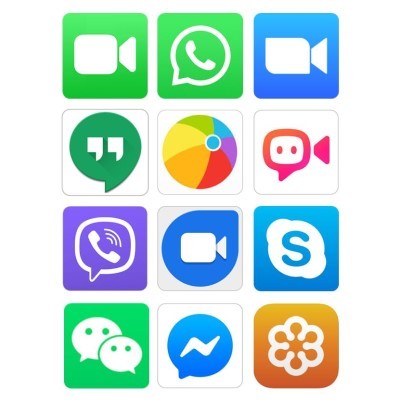
Access Needs:
- Hearing
Applications:
1. WhatsApp

WhatsApp is a cross-platform messaging app that introduced a video calling feature to allow its users to engage in video calls on Android, iOS, and Windows devices.
Key features include:
- Free video and voice calling, and messaging functions
- Share documents, images, videos, and much more with its multimedia feature.
- Download WhatsApp on your computer and start receiving messages.
- Set custom wallpapers, notification ringtones, etc.
WhatsApp only requires a smart device and phone number to be used.
Compatibility: Requires iOS 8.0 or later, Android 4.0.3 and up or Windows 8 mobile.
Price: Free to download and uses mobile internet to operate.
More information at: WhatsApp Web Page
You can download this application from the Apple App Store, the Google Play Store.
2. Viber

Viber is a free and secure messaging and calling app that allows users to make video calls, send text messages, open group chats, and communicate internationally using their mobile date or Wi-Fi connection.
Key features include:
- Send texts, photos, videos and more
- Audio and video calls
- Instant voice and video option to record quick-sending voice and video messages
- Chat extensions: find and share videos, music and more
- Delete seen messages
- Multi-platform functionality to sync history and transfer calls to Viber for Desktop
Viber only requires a smart device and phone number to be used.
Compatibility: Requires iOS 10.0 or later, various Android updates dependant on device, Windows 8 mobile, or Windows 10 or higher.
Price: Free to download and uses mobile internet or Wi-Fi to operate.
More information at: Viber Web Page
You can download this application from the Apple App Store, the Google Play Store.
3. Google Meet

Google Meet allows for high quality video calls for smartphones, tablets, computers, and smart displays, both through a downloaded app or using the web page. It emphasises video calling as the primary feature, allowing you to log in, verify your number, and make quick video calls just like standard phone calls.
Key features include:
- Cross-platform functionality lets you make calls across Android and iOS devices.
- See who is calling before answering.
- Faster and reliable video calls.
- Extremely simple interface makes it easier to make video calls.
Google Duo only requires a smart device and phone number to be used.
Compatibility: Requires iOS 10.0 or later or Android 7 and up.
Price: Free to download and uses mobile internet to operate.
More information at: Google Meet Web Page
You can download this application from the Apple App Store and the Google Play Store.
4. Facebook Messenger

The Facebook Messenger app is design for Facebook users as a messenger, voice caller, and video calling app. It allows you to call Facebook users from iOS, Android and Microsoft users as well as through any web browser logged into your Facebook account.
Calls are made using names or phone numbers, work across devices, countries, and operating systems, and allows for an interactive video calling experience.
Facebook messenger requires a Facebook account to be used.
Compatibility: Requires iOS 9.0 or later, Android 5.0 and up, Windows 10 mobile or higher, or Windows 10 version or higher.
Price: Free to download and uses mobile internet or Wi-Fi to operate.
More information at: Facebook Messenger Features Web Page
You can download this application from the Apple App Store, the Google Play Store, and the Microsoft Store.
5. WeChat

WeChat is an all-in-one app for chat, voice and video calls, sharing pictures, sharing location, and accessing local news and games. It is available on Android and iOS phones and tablets, Mac and Windows desktops, and online using a web link.
WeChat only requires a smart device and phone number to be used.
Key features include:
- Free high-quality voice and video calls to anywhere in the world.
- Certified by TRUSTe, giving the highest level of control over your privacy.
- Users can also share their pictures on their personal photo stream.
- Localized in nearly 20 different languages
Compatibility: Requires iOS 9.0 or later, Android 4.4 and up or Windows 8 mobile.
Price: Free to download and uses mobile internet to operate.
More information at: WeChat Web Page
You can download this application from the Apple App Store and the Google Play Store.
6. Marco Polo

Marco Polo is a video messaging app that allows you to send and receive videos. These can either be watched in real time or watched and responded to when convenient for you, allowing for continued conversations. Videos are saved to be re-watched, have unlimited length, can be sent to groups, and are free.
Marco Polo is popular among Auslan users and only requires a smart device and phone number to be used.
Compatibility: Requires iOS 10.0 or later or Android 4.3 and up.
Price: Free to download and use.
More information at: Marco Polo App Web Page
You can download this application from the Apple App Store and the Google Play Store.
7. FaceTime

FaceTime is a built-in app available on iPhone, iPod, and iPad devices in Australia. Video and voice calls are made using a person’s phone number or registered email address, and use your mobile internet or Wi-Fi to connect. It also allows for group calls to several FaceTime users.
FaceTime requires an Apple device and phone number or email address to be used.
Compatibility: Can be used with Wi-Fi on the iPhone 4 or later, iPad Pro, iPad 2 or later, iPad mini, and iPod touch 4th gen or later. Or with a cellular data plan and no Wi-Fi on the iPhone 4s or later, iPad Pro, and iPad.
Price: Free
More information at: FaceTime Apple Support Web Page.
8. JusTalk

JusTalk is a free high-quality voice, video, and group calling app which is simple, reliable, and designed to be family friendly. JusTalk can be upgraded to JusTalk Premium or JusTalk Plus to remove ads, use special ringtones and themes, and higher quality videos.
Key features include:
- Make one-to-one or group calls with HD quality video and highly clear voice
- Night vision: light up the background of both ends of the video call in the dark
- Share real-time media during the call
- Cross-platform functionality
- International calls can be made but costs apply
- Other features include- lively messaging, end-to-end encryption etc.
JusTalk only requires a smart device and phone number to be used. An account can be created using an email address if you do not have a phone number.
Compatibility: Requires iOS 8.0 or later or Android 4.1 and up.
Prices: Free to download and use, but other fees may apply for in-app services.
More information at: JusTalk Web Page
You can download this application from the Apple App Store and the Google Play Store.
9. Zoom

Zoom is a free application that is commonly used to make video conference calls, join online meetings, engage in video webinars, and connect with anyone using mobile, tablet, PC, or Zoom Room devices. In a single video conference call, this app can support around 100 concurrent participants, with additional features offered to users who purchase Pro and Business versions.
The free version of Zoom requires only an email address and smart device to be used.
Key Features include:
- Ability to share photos, Google Drive, Dropbox or Box files, and web links
- Group text messages, images and audio both from desktop and mobile
- Shows contact availability
- Can easily invite phone, email or company contacts
- Works over Wi-Fi, 3G networks and 4G/LTE networks
- Has a safe driving mode feature that is helpful while on the road
Compatibility: Requires iOS 7.0 or later or Android 4.1 and up.
Prices: Free to download and use, with charges for additional in-app purchases.
More information (including subscription prices) at: Zoom Web Page and Zoom Video Tutorial Web Page.
You can download this application from the Apple App Storetore and the Google Play Store.
10. Skype

Skype is a free application that allows you to make video and voice calls, send instant messages, and share photos and videos from your mobile device, tablet, or desktop computer. It includes free Skype-to-Skype calls using your data plan or Wi-Fi Connection, as well as providing the option to contact non-skype users through purchasing Skype Credit or Skype subscription.
This is a widely used app worldwide, which now includes a live caption and subtitles feature allowing you to read the words that are spoken during an audio or video call.
To use skype you must register and create an account.
Compatibility: Requires iOS 10.0 or later or Android 6.0 and up.
Prices: Free to download, with subscription prices ranging depending on the country you are trying to call.
More information (including subscription prices) at: Skype Mobile App Web Page
You can download this application from the Apple App Store, the Google Play Store, and/or the Microsoft Store.
11. Join.me

Join.me is designed for meetings and team communication, allowing you to share your screen with participants while using audio and video call at the same time. You can also share the control of your screen and allow participants to engage and help out. You can disable the screen share and see just the video conversations in bubbles on the app screen.
This app can be used on a free trial, with different subscription levels affecting how many participants, webcam streams, cloud storage, and time limits. It can be downloaded on Android and iOS phones and tablets, as well as Mac and Windows PCs or laptops.
Compatibility: Requires iOS 10.0 or later, Android 4.0.3 and up or Windows 8.1.
Prices: Free to download and trial. Addidional charges for subscriptions.
More information (including subscription prices) at: Join.me Web Page
You can download this application from the Apple App Store, the Google Play Store.
![]() APP916 - Video Cal and Conference Apps - Version 2
APP916 - Video Cal and Conference Apps - Version 2