
Hearing Aids for iPhone
Hearing Aids for iPhones
Also known as Made for IPhone Hearing Aids, they allow people with hearing loss or deafness to hear more clearly on an iPhone, iPad or iPod Touch by streaming sound directly to the hearing aid. Made for iPhone hearing aids can be controlled directly from an Apple device and connect via Bluetooth.
Type of accessory: Hearing aid

How do you use these accessories?
Pair your hearing aids to your Apple device via Bluetooth and control them from your smartphone or tablet. Go to Settings on your Apple device or use the Accessibility Shortcut to adjust sound quality and make other changes. Download the smartphone app for your hearing aids to access all available features to tailor them to your individual needs.
Global list of Made for iPhone compatible hearing aids
These accessories connect to phones via:
Audio Jack: NoBluetooth: YesWi-Fi: NoMicro USB: NoOther: NoIs there any other piece of equipment required for this accessory to work properly with a phone?
Apple device users do not require any additional equipment to connect or work properly with a phone or tablet.
Android users may require another piece of equipment for this accessory to work properly with a phone or tablet. Please check with your hearing aid supplier to confirm compatibility with an Android device.
Compatibility:
Made for iPhone hearing aids are compatible with the iPhone 4s and later, iPad Pro, iPad Air and later, iPad (4th generation), iPad mini and later, iPod Touch (5th generation) and later, all using iOS 7 or later.
Hearing Aid Compatible (HAC) requirements for iPhone
Features:
- Control your hearing aid with your Apple device to view battery life, adjust volume levels, choose an audio pre-set, and un-pair your hearing aid.
- Quickly adjust some hearing aid settings from the lock screen using the Accessibility Shortcut on your Apple device.
- Pair your hearing aids with more than one Apple device and switch between them with Audio Handoff. If you start playing audio on another device or receive a call, the hearing aids will automatically recognise the device you want to hear.
- Send sound to your hearing aid using the Live Listen feature. Use the Apple device as a remote microphone to help hear a conversation in a noisy environment or hear someone speaking across the room.
- Control the settings of nearby hearing aids connected to the same Wi-Fi network or to your iCloud account.
- Play ringtones through your hearing aid.
Popular Hearing Aids for iPhones available in Australia:
1. Bernafon Zerena

The Bernafon Zerena hearing aid improves speech understanding while reducing listening effort, continuously monitoring your listening environment. This hearing aid can be controlled using the EasyControl-A app to adjust volume, mute, change program, view battery life and find a misplaced hearing aid. This hearing aid requires Apple devices to be running iOS 9.3 or later.
You can buy this accessory from Hearing Savers.
More information on:
Bernafon Zerena Product Guide (PDF Download)
Bernafon Zerena – YouTube Video Tutorials
2. Oticon Opn
![]()
The Oticon Opn hearing aids provide natural, high quality, 360 degree sound and distinguish between speech and noise in loud environments. This hearing aid can be controlled using the Oticon ON app to adjust volume, change programs, view battery life and find a misplaced hearing aid.
You can buy this accessory from Hearing Savers and Focus Hearing among other audiologists and audiometrists. You can also find an Oticon Supplier near you.
More information on:
Oticon Opn Product Guide (PDF Download)
Oticon Opn Video Tutorials YouTube Video
Oticon Opn Compatibility Webpage
3. Oticon Opn S
![]()
The Oticon Opn S hearing aids feature Enhanced OpenSound Navigator, allowing you to hear clearly from all directions, and an improved feedback (whistling) system. They are available in three technology levels to suit your lifestyle and budget: Opn S1 (Premium), Opn S2 (Advanced) and Opn S3 (Essential). It features a compact design behind-the-ear design in which the speaker is attached to a thin wire that sits in the ear.
This hearing aid is made for iPhone, and can connect to compatible TVs, computers, smartphones and more via Bluetooth. It also features Tinnitus Sound Support that can play tinnitus relief sounds, and can be controlled using the Oticon ON app to adjust volume, change programs, view battery life and find a misplaced hearing aid.
You can buy this accessory from Hearing Savers and Focus Hearing among other audiologists and audiometrists. You can also find an Oticon Supplier near you.
More information on:
Oticon Opn S Product Guide (PDF Download)
Oticon Opn S Video Tutorials (YouTube Video)
Oticon Opn Compatibility Webpage
4. Oticon Xceed
![]()
The Oticon Xceed hearing aids provide 360 degree sound with improved speech clarity with less listening effort in noisy environments. It features a compact design with a tactile double push button for easy operation of volume and an extra push button for changing programs, as well as an optional two-color LED that indicates hearing aid status.
This hearing aid is made for iphone, and can connect to compatible TVs, computers, smartphones and more via Bluetooth. It comes with telecoil, and can be controlled using the Oticon ON app to adjust volume, change programs, view battery life and find a misplaced hearing aid.
You can buy this accessory from Hearing Savers among other audiologists and audiometrists. You can also find an Oticon Supplier near you.
More information on:
Oticon Opn Xceed Video Tutorials (YouTube)
Oticon Opn Compatibility Webpage
5. Phonak Audéo Marvel – Connects directly to Apple and Android Devices

The Phonak Audéo Marvel provides clear, rich sound and adapts to ranging listening situations for greater speech clarity and less listening effort. This hearing aid can be controlled using the Phonak Remote app to adjust volume, change programs and make personalised changes, while the myPhonak app provides real-time communication, support and hearing aid adjustments with a professional.
This hearing aid also supports the Phonak myCall-to-Text app which transcribes audio from incoming phone calls in real-time into on-screen text for extra support and assurance during phone conversations.
The Phonak Audéo Marvel supports direct streaming from an Apple device without needing an accessory. All Bluetooth-enabled devices can stream sound directly to the Phonak Audéo Marvel.
You can buy this accessory from Hearing Savers, Focus Hearing and Value Hearing among other audiologists and audiometrists. You can also find a Phonak Supplier near you.
More information on:
Link to Phonak Audéo Marvel Webpage
Link to Phonak Audéo Marvel Brochure (PDF Download)
Link to Phonak Audéo Marvel – YouTube Video Tutorials
6. ReSound ENZO 3D

The ReSound ENZO 3D is for people with severe to profound hearing loss to make everyday hearing clear and crisp, with Spatial Sense technology for a natural sense of sounds. This hearing aid can be controlled using the ReSound Smart 3D app to adjust volume, change listening modes, find misplaced hearing aids, save automatic setting updates for favourite locations, and can be used to remotely update and alter your hearing aids by a professional.
You can buy this accessory from Hearing Savers among other audiologists and audiometrists. You can also find a ReSound Supplier near you.
More information on:
ReSound ENZO 3D - Support and Video Tutorials
ReSound Smart 3D App - Compatibility
7. ReSound LiNX 3D

The ReSound LiNX 3D provides a 360 degrees sound experience to hear sound all around you and Spatial Sense technology for a natural sense of sounds. This hearing aid can be controlled using the ReSound Smart 3D app to adjust volume, change listening modes, find misplaced hearing aids, save automatic setting updates for favourite locations, and can be used to remotely update and alter your hearing aids by a professional.
You can buy this accessory from Hearing Choices and Clarity Hearing Solutions among other audiologists and audiometrists. You can also find a ReSound Supplier near you.
More information on:
ReSound LiNX 3D Product Guide (PDF Download)
ReSound LiNX 3D - Support and Video Tutorials
ReSound Smart 3D App - Compatibility
8. ReSound LiNX Quattro

The ReSound LiNX provides speech and rich sound clarity from different directions in any environment. This hearing aid can be controlled using the ReSound Smart 3D app to adjust volume, change listening modes, find misplaced hearing aids, save automatic setting updates for favourite locations, and can be used to remotely update and alter your hearing aids by a professional.
You can buy this accessory from Hearing Savers among other audiologists and audiometrists. You can also find a ReSound Supplier near you.
More information on:
ReSound LiNX Quattro Product Guide (PDF Download)
ReSound LiNX Quattro - Support and Video Tutorials
ReSound Smart 3D App - Compatibility
9. Signia Motion 13/13P Nx

The Signia Motion 13 Nx provides speech clarity of both your own voice and others, and offers versatile fitting options. The Motion 13P is ideal for those with individual fitting requirements with greater hearing loss. This hearing aid can be controlled using the myControl app to adjust volume, personalise settings, change programs, view battery life, monitor noise exposure and voice activity for hearing health, utilise 360 degree microphone steering and switch to flight mode.
You can buy this accessory from Hearing Savers, Focus Hearing and Value Hearing among other audiologists and audiometrists. You can also find a Signia Supplier near you.
More information on:
Signia Motion 13/13P Nx Webpage
Signia Made for iPhone Hearing Aids - Video Tutorials
10. Signia Pure 13 BT primax

The Signia Pure 13 BT primax provides an optimal personalised hearing experience in challenging, noisy environments. This hearing aid can be controlled using the myControl app to adjust volume, personalise settings, change programs, view battery life, monitor noise exposure and voice activity for hearing health, utilise 360 degree microphone steering and switch to flight mode.
Find a Signia Supplier near you.
More information on:
Signia Pure 13 BT Primax Webpage
Signia Made for iPhone Hearing Aids - Video Tutorials
11. Signia Pure 13 Nx

The Signia Pure 13 Nx provides speech clarity of both your own voice and others, with a long-life battery built for streaming. This hearing aid can be controlled using the myControl app to adjust volume, personalise settings, change programs, view battery life, monitor noise exposure and voice activity for hearing health, utilise 360 degree microphone steering and switch to flight mode.
You can buy this accessory from a Signia supplier near you.
More information on:
Signia Made for iPhone Hearing Aids - Video Tutorials
12. Starkey Halo 2

The Starkey Halo 2 hearing aid provides improved speech clarity in difficult listening environments. This hearing aid can be controlled using the TruLink Hearing Control app to adjust volume, activate an in-car setting and personalise your sound settings to specific locations, with automatic updates based on your location.
You can buy this accessory from Hearing Savers, Focus Hearing and Value Hearing among other audiologists and audiometrists. You can also find a Starkey Supplier near you.
More information on:
Starkey Halo 2 Product Guide (PDF Download)
TruLink Hearing Control App - Video Tutorials
13. Widex BEYOND Hearing Aids

Widex BEYOND hearing aids optimize sound based on your environment and feature a SMARTWIND Manager which reduces wind noise annoyance while increasing speech understanding. This hearing aid can be controlled using the BEYOND app to adjust sound and listening preferences, create sound templates for specific listening situations, alter microphone direction, personalisation and to find a misplaced hearing aid.
You can buy this accessory from Hearing Savers, and Value Hearing among other audiologists and audiometrists. You can also find a Widex Supplier near you.
More information on:
Widex BEYOND iPhone Hearing Aids
Widex BEYOND - Support and Video Tutorials
Is there any training available for these accessories?
Training and demonstrations might be available directly from hearing aid retailers and audiology clinics.
Apple stores offer in-person training and demonstrations on how to use their devices and their accessibility features. Visit your nearest Apple store for more information and to book in for a session.
More information is available on:
Made for iPhone Hearing Aids Webpage
Apple Accessibility Hearing Webpage
 Hearing Aids for iPhone
Hearing Aids for iPhone