Bluetooth Switch interfaces act as a connection bridge between corded switches and devices such as smartphones, tablets and computers.
These switch interfaces might be helpful for people with limited upper-body mobility resulting from spinal cord injuries, multiple sclerosis, ALS, muscular dystrophy, cerebral palsy, brain injuries, stroke, or amputation.

Type of accessory: Bluetooth Switch Interface
How do you use these accessories?
Connect your corded switches to the Bluetooth Switch Interface, then pair the interface to your smartphone or tablet. Press on your switches to access the switch accessible apps and functions of your smartphone or tablet.
An example of how to use these devices can be seen in the link below:
Video showing Tecla DOS Bluetooth Switch Interface in action
These accessories connect to phones via:
Audio Jack: NoBlueTooth: YesWiFi: NoMicro USB: NoOther: No
Is there any other piece of equipment required for this accessory to work properly with a phone?
No. These switches do not need additional devices to connect to a phone. However, some of them do not have integrated button(s), therefore you might need to purchase corded button switches in order to access your smartphone or tablet.
Compatibility:
Most Bluetooth Switch Interfaces are compatible with apple and android devices.
Bluetooth switch interfaces available in Australia:
1. Pretorian UK APPlicator

Connect any wired switches to one or more of the four, programmable switch inputs to gain access to Apple devices and switch accessible apps via “Switch Control”. This accessory comes with four 3.5mm sockets for wired switches and a rechargeable battery.
You can buy this accessory from Zyteq, Spectronics and Communicate AT.
More information on:
APPlicator Bluetooth Switch Interface
2. Ablenet - Blue2 Bluetooth Switch

Blue2 is a Bluetooth Switch Interface with integrated switch buttons. It provides single or dual switch access via Bluetooth connection to iOS, macOS, Windows, Chrome, and Android devices. Blue2 provides tactile feedback and includes an integrated rechargeable battery as well as two external switch jacks to connect two corded switches.
You can buy this accessory from Technical Solutions and Communicate AT.
More information on:
Blue2 Bluetooth Switch Interface
3. Tecla e

Tecla-e is a Bluetooth Switch Interface with an integrated switch button. It can pair with up to eight Bluetooth devices and the user can switch between them by pressing and holding one of their switches. Compatible devices include Apple and Android devices.
Tecla-e additionally helps to control internet-enabled appliances via its WiFi connection, requires 200 grams of force to activate and has a rechargeable battery. It includes an integrated rechargeable battery and two external switch jacks to connect two corded switches.
You can buy this accessory from Spectronics
More information on:
Tecla e Bluetooth Switch Interface
4. Pretorian Technologies iSwitch

iSwitch is a Bluetooth Switch Interface with an integrated switch button. It provides access to all switch accessible Apps and Switch Control option in iOS11.
iSwitch includes two external switch jacks to connect two additional wired switches, rechargeable battery, and a choice of coloured tops (Red, Yellow, Blue, and Green).
You can buy this accessory from Zyteq, Spectronics and Communicate AT
More information:
5. Housemate 5S

HouseMate 5S includes a built-in switch to scan and control all smart phone functions, built-in environment control functions to control all of your home appliances, and allows for switch control of virtually any third party apps. The new HouseMate 5S also has a multi switch joystick port that allows for many wheelchair joysticks to be interfaced to control HouseMate 5S directly from the chair joystick. This Environmental Control Unit is compatible with all wired switches and suggests the use of the Housemate App to pair and access your device.
You can buy this accessory from Technical Solutions Australia.
More information on:
Housemate ECU/ Bluetooth Switch Interface
Is there any training available for these accessories?
Training and demonstrations might be available directly from the retailers.

 Bluetooth Switch Interfaces
Bluetooth Switch Interfaces