
Bluetooth Button Switches
Bluetooth button switches allow people with physical disabilities to activate assistive technology and mainstream devices in their environment, such as smartphones, tablets and computers.
These switches might be helpful for people with limited upper-body mobility resulting from spinal cord injuries, multiple sclerosis, ALS, muscular dystrophy, cerebral palsy, brain injuries, stroke, or amputation.

Type of accessory: Ability Switches
How do you use these accessories?
Press the button switch to select and access apps and functions in your smart device, including call and messaging services.
Pressing a button switch closes an electrical circuit, which activates the equipment it is connected to via Bluetooth connection.
An example of how to use these devices can be seen in the link below:
Use of Pretorian iSwitch Bluetooth Switch Video
These accessories connect to phones via:
Audio Jack: NoBluetooth: YesWi-Fi: NoMicro USB: NoOther: NoIs there any other piece of equipment required for this accessory to work properly with a phone?
No. These switches connect directly to your smartphone or tablet via Bluetooth connection.
Compatibility:
Most Bluetooth devices can connect to most smartphones. Please check with your switch supplier to confirm compatibility with your smartphone or tablet.
Bluetooth switches available in Australia:
-
Pretorian Technologies iSwitch

iSwitch provides access to all switch accessible Apps and Switch Control option available in iOS11. It includes two external switch jacks to connect two additional wired switches, rechargeable battery, and a choice of coloured tops (Red, Yellow, Blue, and Green).
You can buy this accessory from Zyteq, Spectronics and Communicate AT
More information on:
Pretorian Technologies iSwitch Web Page
-
Ablenet - Blue2 Bluetooth Switch

Blue2 provides single or dual switch access via Bluetooth connection to iOS, macOS, Windows, Chrome, and Android devices. Includes an integrated rechargeable battery, two external switch jacks to connect 2 corded switches (acts as a Bluetooth Switch Interface), and tactile feedback.
You can buy this accessory from Spectronics, Technical Solutions and Communicate AT.
More information on:
Ablenet Blue2 Bluetooth Switch Web Page
-
Tecla-e

Tecla-e can pair with up to eight Bluetooth devices and the user can switch between them by pressing and holding one of their switches. Compatible devices include Apple and Android devices.
Tecla-e additionally helps to control internet-enabled appliances via its Wi-Fi connection. It requires 200 grams of force to activate and has a rechargeable battery. It includes an integrated rechargeable battery and two external switch jacks to connect two corded switches (acts as a Bluetooth Switch Interface).
You can buy this accessory from Spectronics
More information on:
Is there any training available for these accessories?
Training and demonstrations might be available directly from the retailers.
 Bluetooth Button Switches
Bluetooth Button Switches