Assistive Mouse Adapter for tablets
These accessories allow you to connect your tablet to an external switch or assistive mouse to navigate the screen in a way that suits your needs. This may be helpful for people who might struggle to tap or swipe on a tablet’s touchscreen.
These accessories are designed for specific brands of tablet – Apple, Android, Microsoft, and so on – and will be compatible with different assistive mouse accessories. Please check with your provider regarding the compatibility with your device.
Type of accessory: Assistive Mouse Adapters

How do you use these accessories?
Connect your mouse adapter to your tablet via Bluetooth or USB port and then to your chosen assistive mouse. For some accessories this will activate a touch pointer on the screen for you to control, while other will highlight or scan items on the screen for you to select. The accessories are designed to connect your device to various assistive technologies, reduce the effect of hand tremors, and allow for an improved control of your tablet.
*iPads using iOS 13 and up, allow you to connect any Bluetooth or USB mouse to your iPad directly (without the need of a mouse adaptor) thanks to the Assistive Touch feature, which works like a pointer on your touchscreen.
For more information on using an assistive mouse with your iPad see: AbleNet “Intro to Mouse Support iPad and iPhone Video” (YouTube).
Many tablets operating Android and Microsoft operating systems have built-in capabilities to connect to a mouse or assistive mouse technology, and may only require a switch interface to allow for more control with limited mobility.
These accessories connect to phones via:
Audio Jack: NoBluetooth: YesWi-Fi: NoMicro USB: YesOther: NoIs there any other piece of equipment required for this accessory to work properly with a phone?
Some accessories will require an adapter to connect a USB to the lightning (connector) used by most Apple devices. Other than this you will only require an assistive mouse that suits your needs.
Compatibility:
Compatibility will depend on the adapter selected, the tablet brand and edition, and the operating system it is using. Please check with providers to ensure compatibility before purchasing.
Assistive Mouse Adapters available in Australia:
1. AMAneo BTi

The AMAneo BTi allows individuals with physical disabilities to operate an iPad or iPhone with any mouse or assistive mouse including track ball, joystick, head mouse, thumb mouse and more. The AMAneo BTi connects to your device via Bluetooth and enables a touch pointer to appear on the device screen, allowing you to navigate the screen and interact with a mouse.
The AMAneo features an Anti-Tremor feature that filters the shaking of the hand or head to ensure the on-screen touch pointer moves smoothly. You can change the control settings so that each button on the mouse or assistive mouse corresponds to a different action.
Examples of key mouse control features include:
- Left click – open Apps or web browser
- Click and drag – move between screens and within applications that support click and drag
- Right click – open the Assistive Touch Menu and provide instant access to several iOS controls including volume control, screen rotation and the home button.
- Click delay – mouse clicks will only activate after a set amount of time has passed
- Auto click – left click automatically if the mouse remains at the same point for a set amount of time.
Additionally, there are two switch ports allowing you to connect two external switches to operate the left and right mouse buttons and enable the above features without being able to control a mouse.
More information at:
Quha AMAneo BTi “Getting Started” Video (YouTube)
Inclusive Technology AMAneo BTi User Guide (PDF Download)
You can buy this accessory online from Spectronics.
2. AMAneo USB

The AMAneo USB is an assistive anti-tremor mouse adapter that helps individuals with physical disabilities to control a tablet device using a mouse or assistive mouse device. The anti-tremor feature ensures that the pointer on the display moves smoothly, with an option to adjust the intensity of the tremor filter.
This accessory requires your tablet device to have a USB port. It is recommended for PC or tablet devices that offer a USB access port and operate using a Windows or Android OS.
More information at: Inclusive Technology AMAneo Anti-tremor Web Page
You can buy this accessory online from Spectronics.
Is there any training available for these accessories?
- Training and demonstrations might be available directly from retailers.
- Some of these accessories might be displayed and available for demonstrations at Spectronics. Please contact these organisations for further information.
ACC545 ACC545 Assistive Mouse Adaptor for Tablets - Version 2