Personal Assistant applications are suited to individuals with all disabilities, allowing users to control major functions of their mobile device through one application, often using voice control. While some mobile devices come with built-in virtual assistants, other versions do not, thus these apps can be used to help individuals use their mobile device.
The main features that these applications can control are phone calls, messages, reminders, emails, calendars, web search, alarms, weather and so on. However, the functions the app can control and its reliability will depend on its compatibility with the selected mobile device and the operating system. Please contact your mobile provider or the application developer for more information.

Access Needs:
- Cognitive
- Hearing
- Vision
- Speech
- Physical
Compatibility:
- Each application will require a different operating system to work effectively.
Applications:
1. Google Assistant

The Google Assistant app allows you to make calls, send messages and emails, set reminders, create events, play music, navigate places etc. all using voice commands. Google Assistant comes built-in on some mobile devices, and the app can be downloaded on both Android and Apple devices.
Compatibility: Requires iOS 10.0 or later or Android 5.0 and up
Prices: Free
More information at: Google Assistant Web Page
You can download this application from the Apple App Store and the Google Play Store.
2. Siri

Siri is the virtual assistant that comes with apple products that use iOS 4.0 or above. You can tell Siri to perform some tasks for you, such as make a phone call, send messages and emails, search the internet, create events, play music, etc.
This app is exclusive to Apple devices.
Compatibility: iOS 4.0 and up.
Prices: Free (Preinstalled in Apple devices such as iPhones, iPads, MACs and smartwatches).
More information at: Apple.com/Siri
3. Amazon Alexa

The Amazon Alexa app is designed for full control of connected mobile, tablet, desktop and home devices, allowing you to send messages, set reminders, web search, get directions, and send emails all using voice control. Additionally, it features Alexa calling and messaging which allows you to send and receive calls or messages to other Alexa and Echo device users for free.
Compatibility: Requires iOS 11.0 or later or Android 5.1 and up.
Prices: Free
You can download this application from the Apple App Store and the Google Play Store.
4. Extreme-Personal Voice Assistant
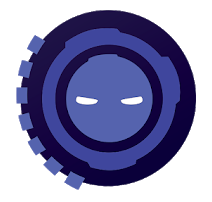
The Extreme-Personal Voice Assistant allows users to interact and place commands either by speaking or by using the keyboard. It allows you to call/text others, email, answer phone calls, search the web, and use the camera, maps, and so on. Additionally, the app can be launched by simply calling “Hey, Extreme” and it will be ready for your command.
Compatibility: Requires Android 5.0 and up.
Prices: Free to download and use but includes ads and in-app purchases.
You can download this application from the Google Play Store.
![]() APP906 - Personal Assistant Apps - Version 2
APP906 - Personal Assistant Apps - Version 2