
Testimonials
Eye Gaze Accessories
Eye-gaze control technology helps people with a physical disability to use movements of their eyes to operate a tablet, laptop or speech-generating device. Eye Gaze cameras are built in to some systems or can be purchased separately to be attached to a device.
This accessory might be helpful for persons with limited to no upper-body mobility resulting from spinal cord injuries, multiple sclerosis, ALS, muscular dystrophy, cerebral palsy, brain injuries, stroke, or amputation.
Type of accessory: Eye Gaze control technology

How do you use these accessories?
Eye gaze systems work by having lights and cameras that are constantly sending and receiving information. The camera picks up light reflections from your pupils and translates the movement of your eyes into mouse cursor movements. Eyes are held over a spot for a couple of seconds to select the item as a one-time calibration.
They are available as all-in-one systems, with the device and camera built-in or as separate parts, with each option having a range of prices and suiting different needs and levels of disabilities.
An example of how to use these devices can be seen in the link below:
Use of Eye Gazing Technology by Independent Living Centre WA
These accessories connect to devices via:
Audio Jack: NoBluetooth: YesWi-Fi: NoMicro USB: NoOther: USB port, Infra-redIs any equipment required for this accessory to work properly with your device?
These accessories connect to your laptop, tablet, or device via USB, Bluetooth or Infrared Connections. However, some tablets do not have USB ports and an additional accessory might be required to provide this type of connection.
Compatibility:
Some of these accessories require specific operating system versions to operate correctly. Please check with the supplier regarding the compatibility with your device.
Eye Gaze Accessories:
1. Tobii Dynavox PCEye 5

This accessory can be used with Windows operated desktop computers. Contact your supplier for further information on the compatibility to your device.
The PCEye 5 replaces the standard keyboard and mouse, allowing you to navigate and control your laptop or small screen desktop computer using only your eyes. It combines eye tracking, dictation, switch and IR in one product, allowing you to communicate online, use skype and other apps, turn on lights or the TV, and make spreadsheets and documents with movements of your eyes.
There are two product options available:
- Access: This package includes the new PCEye Plus eye tracker, the next generation Windows Control software, which gives you access to everything others can do with a mouse and keyboard, as well as the EyeR dongle, which uses Virtual Remote software to allow you to control all enabled devices in your home. It also has integrated an approved noise cancelling microphone to combine speech recognition and gaze interaction.
- Track & Learn: This option is most suitable for less experienced users of eye gazing technology, providing a simple and efficient way to learn and document how to use eye tracking and gaze interaction. It includes a PCEye Plus eye tracker, the EyeR and Virtual Remote, and Gaze Point and Gaze Viewer software, allowing for basic functionality like moving the mouse pointer and performing single mouse clicks.
This device has an operating distance of 50 – 95 cm, has a 3.5 mm switch connector interface port, and is compatible with Windows 7, 8.1, or 10. All processing takes place on the PCEye 5, meaning old and low performance PCs or tablets can be used. It is recommended for screens up to 27 inches in size.
More information at:
Tobii Dynavox PCEye Web PageTobii Dynavox PCEye YouTube videoYou can buy this accessory online at Link Assistive.
2. Tobii Dynavox EyeMobile Plus

This accessory works with Windows Pro tablets.
The EyeMobile Plus is a purpose-built bracket solution for mobile communication and computer access that lets you combine eye tracking, speakers, speech recognition, two switch ports, battery, and IR for completely hands-free access to Windows Pro tablets. It allows you to navigate your tablet, control and access apps, internet, music, e-books, social media, games and more with eye tracking or voice control.
The EyeMobile Plus bracket can be purchased including the Microsoft Surface Pro tablet in a protective case, or as the bracket alone, allowing you to use your own compatible tablet. The bracket will support a tablet that has dimensions of 265-310mm X 185-205mm X 8-11mm, and operates on Windows 7, 8.1, or 10.
The EyeMobile Plus always includes the Windows Control software, which allows you to calibrate as well as change dwell time, users, languages, input methodology and much more, giving you total control using only your eyes. You can also purchase the Communicator 5 software (at an additional cost), which includes customised and easy-to-use tools for precise speech, e-mail, text messaging, environmental controls and more to ensure effective communication.
The EyeMobile Plus bracket can sustain itself with energy for up to 9 hours and once exhausted the bracket will use power from the tablet through the USB connection. This device has an operating distance of 45 – 85 cm and all processing takes place on the EyeMobile Plus. The bracket has built-in table stand for table top use and mounting capabilities.
More information at:
Tobii Dynavox EyeMobile Plus YouTube videoTobii Dynavox EyeMobile Plus User Manual (Download)Tobii Dynavox EyeMobile Plus Support Web Page (includes webinar training videos)You can buy this accessory online at Link Assistive.
3. Tobii Dynavox EyeMobile Mini

This accessory works with Windows Pro tablets.
The EyeMobile Mini is a purpose-built bracket solution for mobile communication and computer access, which combines the PCEye Mini eye tracker and EyeMobile Mini Bracket to allow for switch operation, eye tracking control, voice control, or touch and mouse enabled input. It gives individuals with physical and communication impairments the ability to navigate, control and access apps, Internet, music, e-books, social media, games and more through the simple, natural and relaxed movement of the eyes.
The EyeMobile Mini bracket can be purchased including the Microsoft Surface Pro tablet in a protective case, or as the bracket alone, allowing you to use your own compatible tablet. The bracket will support a tablet that has dimensions of 265-310mm X 162-201mm X 8-11mm, and operates on Windows 7, 8.1, or 10.
This device has an operating distance of 45 – 85 cm and all processing takes place on the PCEye Mini.
More information at:
Tobii Dynavox EyeMobile Mini YouTube videoTobii Dynavox PCMobile Mini User Manual (Download)Tobii Dynavox EyeMobile Mini Support Web PageYou can buy this accessory online at Link Assistive.
4. EyeTech TM5 Mini

This accessory can be used with Windows or Android operated computers and tablets. Use with tablets will require an additional adapter. Contact your supplier for further information on the compatibility to your device.
The EyeTech TM5 Mini is designed to work with your speech device or windows computer to allow you to control your communication device through movements of your eyes. It has a magnetic mounting capability making it easy to share the accessory across multiple computers (home, school, work) and comes with a mounting bracket to allow for connection to AAC speech devices.
This accessory incorporates AEye technology, hardware and software that includes robust tracking performance, instant acquisition, and a greater tolerance for head motion, and a SDK that is compatible with Windows and Android devices. The TM5 Mini uses a single USB connection and all processing is done on the camera board, to avoid slowing down the connected device.
This device has an operating distance of 40 – 75 cm, is 254 mm in length, and is compatible with Windows 7, 8.1, or 10 and Android devices. It is recommended for screens up to 22 inches in size. This device can be purchased with or without the Grid 3 software update and set-up support.
More information at:
Zyteq EyeTech TM5 Mini Web PageEyeTech TM5 Mini Demonstration Video (YouTube)You can buy this accessory online at Zyteq
5. Alea IntelliGaze Camera

The IntelliGaze camera is an integrated eye gaze camera unit used in conjunction with IntelliGaze speech devices and software. The camera system is connected to a USB port of desktop computer or tablet adapter and contains the camera itself as well as invisible infra-red light sources. The camera will typically be mounted underneath the screen area using one of the available mounting adapters.
This accessory can be purchased with IntelliGaze software or interface such as Grid 3 or Mind Express 4, to allow for full computer control and access and control of AAC devices. The camera allows multiple users to store their calibration profile and can be moved between devices efficiently.
This device has an operating distance of 40 – 75 cm, is 285 mm in length, and is compatible with Windows 7 or 8 desktops, Windows tablets or laptops, and Windows based Speech Generating Devices. It is recommended for screens up to 19 inches in size, and will require a specialised adapter to work with Tablets. This device can be purchased with or without the Grid 3 software update and set-up support.
IntelliGaze CAM30NT Web PageIntelliGaze CAM30NT Data Sheet (PDF Download)Zyteq Computer/Tablet Compatibility information Sheet (Download)You can buy this accessory online at Zyteq.
How and where to get them from?
These accessories are available from a number of assistive technology retailers in Australia, such as Zyteq among other retailers.
Is there any training available for these accessories?
Training and demonstrations might be available directly from retailers.

Testimonials
Button Switch – Programmable or Smart

A programmable or a smart button is a physical button that can be programmed to complete an action or task of your phone when you press on it. They connect to your device via Bluetooth and tasks or actions can be set using an application on your device.
Type of accessory: Smart button
How do you use these accessories?
These accessories work by connecting to your android or apple device through Bluetooth. You then download an application on your device that lets you set functions or tasks that corresponds to you pressing the button. For example, the button can be pressed to ping your phone so you can find it, to send a message or to call a taxi or Uber to come and get you.
These accessories connect to phones via:
Audio Jack: No
Bluetooth: Yes
Wi-Fi: No
Micro USB: No
Other: No
Is there any other piece of equipment required for this accessory to work properly with a phone?
This accessory works using an app that can be downloaded from the Apple App Store or the Google Play Store
Programmable or Smart Button Switches – available in Australia:
1. Flic – Smart Bluetooth Button

The Flic Smart Bluetooth Button works with your phone or tablet device, as well as selected home automation products, to allow you to complete actions or tasks by clicking the button. The Flic has three trigger options, meaning you can set a different task for pressing the button, double-pressing the button, and holding the button.
This accessory works by downloading the Flic app from the Apple App Store or the Google Play Store. It allows you to connect several Flic buttons which can be attached to walls, tabletops, or other areas of your house or workplace.
In regards to communications, you can use this button to send a pre-set text messages or SMS as you push the button.
More information at:
You can buy this accessory from flic.
Is there any training available for these accessories?
- Training and demonstrations might be available directly from retailers.
![]() ACC549-Button Switch – Programmable Smart - Version 2.docx
ACC549-Button Switch – Programmable Smart - Version 2.docx
Bluetooth Switch interfaces act as a connection bridge between corded switches and devices such as smartphones, tablets and computers.
These switch interfaces might be helpful for people with limited upper-body mobility resulting from spinal cord injuries, multiple sclerosis, ALS, muscular dystrophy, cerebral palsy, brain injuries, stroke, or amputation.

Type of accessory: Bluetooth Switch Interface
How do you use these accessories?
Connect your corded switches to the Bluetooth Switch Interface, then pair the interface to your smartphone or tablet. Press on your switches to access the switch accessible apps and functions of your smartphone or tablet.
An example of how to use these devices can be seen in the link below:
Video showing Tecla DOS Bluetooth Switch Interface in action
These accessories connect to phones via:
Audio Jack: NoBlueTooth: YesWiFi: NoMicro USB: NoOther: No
Is there any other piece of equipment required for this accessory to work properly with a phone?
No. These switches do not need additional devices to connect to a phone. However, some of them do not have integrated button(s), therefore you might need to purchase corded button switches in order to access your smartphone or tablet.
Compatibility:
Most Bluetooth Switch Interfaces are compatible with apple and android devices.
Bluetooth switch interfaces available in Australia:
1. Pretorian UK APPlicator

Connect any wired switches to one or more of the four, programmable switch inputs to gain access to Apple devices and switch accessible apps via “Switch Control”. This accessory comes with four 3.5mm sockets for wired switches and a rechargeable battery.
You can buy this accessory from Zyteq, Spectronics and Communicate AT.
More information on:
APPlicator Bluetooth Switch Interface
2. Ablenet - Blue2 Bluetooth Switch

Blue2 is a Bluetooth Switch Interface with integrated switch buttons. It provides single or dual switch access via Bluetooth connection to iOS, macOS, Windows, Chrome, and Android devices. Blue2 provides tactile feedback and includes an integrated rechargeable battery as well as two external switch jacks to connect two corded switches.
You can buy this accessory from Technical Solutions and Communicate AT.
More information on:
Blue2 Bluetooth Switch Interface
3. Tecla e

Tecla-e is a Bluetooth Switch Interface with an integrated switch button. It can pair with up to eight Bluetooth devices and the user can switch between them by pressing and holding one of their switches. Compatible devices include Apple and Android devices.
Tecla-e additionally helps to control internet-enabled appliances via its WiFi connection, requires 200 grams of force to activate and has a rechargeable battery. It includes an integrated rechargeable battery and two external switch jacks to connect two corded switches.
You can buy this accessory from Spectronics
More information on:
Tecla e Bluetooth Switch Interface
4. Pretorian Technologies iSwitch

iSwitch is a Bluetooth Switch Interface with an integrated switch button. It provides access to all switch accessible Apps and Switch Control option in iOS11.
iSwitch includes two external switch jacks to connect two additional wired switches, rechargeable battery, and a choice of coloured tops (Red, Yellow, Blue, and Green).
You can buy this accessory from Zyteq, Spectronics and Communicate AT
More information:
5. Housemate 5S

HouseMate 5S includes a built-in switch to scan and control all smart phone functions, built-in environment control functions to control all of your home appliances, and allows for switch control of virtually any third party apps. The new HouseMate 5S also has a multi switch joystick port that allows for many wheelchair joysticks to be interfaced to control HouseMate 5S directly from the chair joystick. This Environmental Control Unit is compatible with all wired switches and suggests the use of the Housemate App to pair and access your device.
You can buy this accessory from Technical Solutions Australia.
More information on:
Housemate ECU/ Bluetooth Switch Interface
Is there any training available for these accessories?
Training and demonstrations might be available directly from the retailers.

Testimonials
A Bluetooth Hearing Loop allows deaf persons and people with hearing disabilities to wirelessly transmit calls and music to a hearing aid with built-in telecoil, allowing them to control their phone or tablet hands-free. It connects to a smartphone or tablet via Bluetooth.
Type of accessory: Hearing Loop

How do you use these accessories?
Pair this accessory to your mobile phone or tablet via Bluetooth. Use the buttons on the device to answer, reject and end calls, adjust the volume and stream music to remotely control your smartphone or tablet.
These accessories connect to phones via:
Audio Jack: NoBluetooth: YesWi-Fi: NoMicro USB: NoOther: NoIs there any other piece of equipment required for this accessory to work properly with a phone?
Yes, your hearing device (hearing aid, cochlear implant, BAHA etc) requires a telecoil (also called a T-Switch).
Compatibility:
A Bluetooth Hearing Loop allows deaf persons and people with hearing disabilities to wirelessly transmit calls and music to a hearing aid with built-in telecoil, allowing them to control their phone or tablet hands-free. It connects to a smartphone or tablet via Bluetooth.
Hearing Loops available in Australia:
1. Bluetooth Neckloop

The Bluetooth Neckloop is a wireless listening assistive device with built-in Bluetooth technology. It allows hearing aid users to listen to amplified and noise free cell phone conversation and enjoy stereo music streamed from Bluetooth-enabled cellular phones, personal computers or tablets.
This accessory allows hearing aid and cochlear implant users to answer and participate in a call without opening their mobile device. It features a play/pause button which can be used to answer a call, as well as volume control buttons and skip/repeat buttons.
More information at:
Hearing Connections Product Web PageYou can buy this accessory online by contacting Hearing Connections.

Testimonials
Bluetooth button switches allow people with physical disabilities to activate assistive technology and mainstream devices in their environment, such as smartphones, tablets and computers.
These switches might be helpful for people with limited upper-body mobility resulting from spinal cord injuries, multiple sclerosis, ALS, muscular dystrophy, cerebral palsy, brain injuries, stroke, or amputation.

Type of accessory: Ability Switches
How do you use these accessories?
Press the button switch to select and access apps and functions in your smart device, including call and messaging services.
Pressing a button switch closes an electrical circuit, which activates the equipment it is connected to via Bluetooth connection.
An example of how to use these devices can be seen in the link below:
Use of Pretorian iSwitch Bluetooth Switch Video
These accessories connect to phones via:
Audio Jack: NoBluetooth: YesWi-Fi: NoMicro USB: NoOther: NoIs there any other piece of equipment required for this accessory to work properly with a phone?
No. These switches connect directly to your smartphone or tablet via Bluetooth connection.
Compatibility:
Most Bluetooth devices can connect to most smartphones. Please check with your switch supplier to confirm compatibility with your smartphone or tablet.
Bluetooth switches available in Australia:
-
Pretorian Technologies iSwitch

iSwitch provides access to all switch accessible Apps and Switch Control option available in iOS11. It includes two external switch jacks to connect two additional wired switches, rechargeable battery, and a choice of coloured tops (Red, Yellow, Blue, and Green).
You can buy this accessory from Zyteq, Spectronics and Communicate AT
More information on:
Pretorian Technologies iSwitch Web Page
-
Ablenet - Blue2 Bluetooth Switch

Blue2 provides single or dual switch access via Bluetooth connection to iOS, macOS, Windows, Chrome, and Android devices. Includes an integrated rechargeable battery, two external switch jacks to connect 2 corded switches (acts as a Bluetooth Switch Interface), and tactile feedback.
You can buy this accessory from Spectronics, Technical Solutions and Communicate AT.
More information on:
Ablenet Blue2 Bluetooth Switch Web Page
-
Tecla-e

Tecla-e can pair with up to eight Bluetooth devices and the user can switch between them by pressing and holding one of their switches. Compatible devices include Apple and Android devices.
Tecla-e additionally helps to control internet-enabled appliances via its Wi-Fi connection. It requires 200 grams of force to activate and has a rechargeable battery. It includes an integrated rechargeable battery and two external switch jacks to connect two corded switches (acts as a Bluetooth Switch Interface).
You can buy this accessory from Spectronics
More information on:
Is there any training available for these accessories?
Training and demonstrations might be available directly from the retailers.
Corded button switches allow people with physical disabilities to activate and access assistive technology and mainstream devices in their environment, such as smartphones, tablets and computers.
These switches might be helpful for persons with limited upper-body mobility resulting from spinal cord injuries, multiple sclerosis, ALS, muscular dystrophy, cerebral palsy, brain injuries, stroke, or amputation.

Type of accessory: Ability Switches
How do you use these accessories?
Press the button switch to select and access apps and functions in your smart device, including call and messaging services.
Pressing a button switch closes an electrical circuit, which activates the equipment it is connected to via the 3.5mm plug. A Bluetooth switch interface is needed in order for this device to connect to a smartphone or tablet.
An example of how to use these devices can be seen in the following video:
Example of Switch use on iOS Accessible Apps
These accessories connect to phones via:
Audio Jack: NoBlueTooth: Yes (By using a Bluetooth Interface Switch)WiFi: NoMicro USB: NoOther: No
Is there any other piece of equipment required for this accessory to work properly with a phone?
Yes. Corded button switches do not have Bluetooth connectivity, which is usually required to connect to a smartphone or tablet; therefore you need a “Bluetooth Switch Interface” which is a device that acts as a connection bridge between your corded switch and your smartphone or tablet.
Some Bluetooth switch interfaces in the market are Tecla Shield DO, Tecla-e and Pretorian Applicator switch interface.
Compatibility:
The compatibility of a corded button switch depends on the Bluetooth Switch Interface used to connect to the phone or tablet.
Popular corded switches available in Australia:
1. AbleNet Big Buddy Switch

The Big Buddy Switch is a large wired switch featuring an 11.5 cm (4.5-inches) activation surface that provides an auditory click and tactile feedback. It requires 150 grams of force to activate.
Available at: Zyteq, Spectronics and Technical Solutions
More information on:
2. AbleNet Big Red

The Big Red switch provides a large 12.7cm (5 inch) activation surface that activates with 156 grams of force. Included are red, blue, yellow, and green interchangeable switch tops and a snap on clear symbol holder.
Available at: Zyteq, Spectronics, Technical Solutions, and Communicate AT
More information on:
3. AbleNet Buddy Button

The Buddy Button is a wired switch featuring a 6.4 cm (2.5 inches) activation surface that provides an auditory click and tactile feedback. It requires 142 grams of force to activate.
Available at: Zyteq, Spectronics, Technical Solutions and Communicate AT
More information on:
4. AbleNet Mini Cup Switch

The Mini Cup switch features a 2.5 cm (1-inch) activation surface that provides auditory click and tactile feedback, and requires 130 grams of force to activate.
Available at: Spectronics and Technical Solutions
More information on:
5. Inclusive Technology Finger Button 30
The Finger Button 30 wraps around the user's finger, has an activation area of 10mm, requires 75 grams of force to activate and provides tactile feedback.
Available at: Zyteq and Spectronics
More information on:
Finger Button 30 Switch Webpage
6. AbleNet Micro Light Touch Switch

The Micro Light switch is activated by pressing down on the top surface with a feather light touch. It is 4.5cm x 1.3cm x 2cm of activation surface and only requires 10 grams of force. It provides auditory click and tactile feedback.
Available at: Zyteq and Spectronics
More information on:
Micro Light Touch Switch Webpage
7. Origin Instruments Orby Switch

The Orby Switch has a smooth circular design that is 6.4 cm (2.5-inches) in diameter and less than 2.5 cm (1-inch) tall. A simple press anywhere on the top will provide a switch closure with audible feedback.
Available at: Spectronics
More information on:
8. Pikobutton

Pikobutton is a very sensitive, waterproof and durable switch that gives gentle tactile and auditory feedback upon activation. Available in many colours, this device comes in two sizes with a 30mm or 50 mm diameter and requires 125 grams of force to activate.
Available at: Zyteq
More information on:
9. Pretorian UK Smoothie 125 Switch

The Smoothie 125 is a low profile switch which has a 125mm diameter and provides tactile feedback. It’s low profile and angled design means the user can rest their hand on the desk in front of the unit and simply ‘roll’ it towards the switch when required. It comes in a variety of colors (red, yellow, blue, green).
Available at: Zyteq and Communicate AT
More information:
10. AbleNet Jelly Bean Twist

The Jelly Bean twist features a 6.4 cm (2.5-inches) activation surface that provides an auditory click and tactile feedback, and requires 71 grams of force to activate.
Available at: Spectronics, Technical Solutions and Communicate AT.
More information on:
11. AbleNet Specs Switch

The AbleNet Specs Switch is a compact wired switch featuring a 3.5 cm (1.4 inches) activation surface that provides an auditory click and tactile feedback. It requires 100 grams of force to activate. This device comes with three bases: flange base, flush base, and a strap adaptable base, including a 61 cm (24-inch) strap. This means the switch can be adapted to attach to different surfaces to better suit the needs of the individual.
Available at: Zyteq, Spectronics, Technical Solutions and Communicate AT.
More information on:
12. Pillow Switch

The AbleNet Pillow Switch has a smooth and soft foam activation surface, 8cm in diameter. The switch is suitable for head or cheek activation. The switch includes a safety pin and Velcro strap, allowing the switch to be fastened to a pillow or wheelchair cushion.
You can buy this accessory from Zyteq and Spectronics.
More information on:
Is there any training available for these accessories?
Training and demonstrations might be available directly from the retailers.

Testimonials
Implantable devices allow deaf persons and people with hearing disabilities to optimise their hearing performance and wirelessly stream sound directly to the processor from a Bluetooth-enabled smartphone or tablet.
Type of accessory: Cochlear implant

How do you use these accessories?
Pair your sound processor to a smartphone or tablet via Bluetooth, or via a Bluetooth connector to stream sound directly to your implant. Download the accessory’s app to control and personalise its settings.
Video explaining the use of a Cochlear Nucleus 8 Sound Processor
These accessories connect to phones via:
Audio Jack: YesBluetooth: YesWi-Fi: NoMicro USB: NoOther: NoBluetooth Sound Processors for Cochlear Implants available in Australia:
1. Cochlear Nucleus 8 Sound Processor

This Nucleus 8 sound processor can be controlled directly from a smartphone or tablet via Bluetooth through the Nucleus Smart App available on compatible Apple and compatible Android devices. The app allows you to adjust settings, track hearing information, monitor the equipment’s status and battery and locate a missing sound processor. This device enables users to wirelessly stream calls, video, music and more to the accessory. The Cochlear Nucleus 8 is 15% smaller and 13% lighter than the Cochlear Nucleus 7.
More information:
Cochlear Sound Processor and device compatibilty
Cochlear 8 Sound Processor webpage
Cochlear 8 Sound Processor PDF User Guide
2. Cochlear Nucleus 7 Sound Processor

This Nucleus 7 sound processor can be controlled directly from a smartphone or tablet via Bluetooth through the Nucleus Smart App available on compatible Apple and Android devices. The app allows you to adjust settings, track hearing information, monitor the equipment’s status and battery and locate a missing sound processor. This device enables users to wirelessly stream calls, video, music and more to the accessory.
Compatibility:
Apple
- iOS 10 or later
- Can be used to stream sound to both ears directly from your iPhone via Bluetooth.
Android
- Android 5.0 or later
- The Cochlear Wireless Phone Clip is needed to stream sound wirelessly to the processer via Bluetooth or directly to the processor with a Google Pixel phone, and is expected to be compatible with some phones with Android.
You can buy the accessory from a Cochlear supplier near you.
More information on:
Cochlear Nucleus 7 Sound Processor User Manual (PDF Download)
Cochlear Nucleus 7 Sound Processor Support
Cochlear Nucleus 7 Sound Processor Instructional Videos
3. Cochlear Baha 5 Sound Processor

The Baha 5 sound processor can be controlled directly from a smartphone or tablet via Bluetooth through the Baha 5 Smart App available on compatible Apple and Android devices. The app allows you to adjust settings, track hearing information, monitor the equipment’s status and battery and locate a missing sound processor.
This device enables users to wirelessly stream calls, video, music and more to the accessory.
Compatibility:
Apple
- iOS 7 or later
- The Baha 5 device can be used to stream sound to both ears directly from your iPhone via Bluetooth.
Android
- Android 5.0 or later
- For Android users, the Cochlear Wireless Phone Clip is needed to stream sound wirelessly to the processer via Bluetooth.
You can buy the accessory from a Cochlear supplier near you.
More information on:
Cochlear Baha 5 Sound Processor
Cochlear Baha 5 Sound Processor User Manual (PDF Download)
Cochlear Baha 5 Sound Processor Support
Cochlear Baha 5 Sound Processor Instructional Videos
4.MED EL - AudioLink

Audiolink is a universal connectivity device that allows you to stream sound from phones, tablets, TV and other devices with a headphone jack or Bluetooth to your MED EL Sonnet and Sonnet 2 audio processors.
Compatibility: any phone or tablet with Bluetooth or audio jack, regardless of the operating system.
You can buy the accessory from a Med-El supplier near you.
More information on:
5.Advanced Bionics – Naída CI Connect

The Naída CI Connect, connects with your phone or tablet via Bluetooth, allowing you to stream phone calls without touching your device. Calls will ring directly into the accessory, and you can answer calls using it. The accessory has a built-in microphone that picks up your voice for phone calls.
Compatibility: any phone or tablet with Bluetooth or audio jack, regardless of the operating system.
You can buy the accessory from an Advanced Bionic Clinic near you.
More information on:
Naída CI Connect Support Webpage
Is there any training available for these accessories?
Training is generally available in whichever Cochlear Implant Program Centre you chose to be implanted and “switch on”.
Testimonials
These accessories can help users with a cochlear implant to hear phone calls more clearly by eliminating background noise and interference.
Type of accessory: Cochlear Implant Telephone Adaptor for landlines and mobiles
Connect the telephone adaptor to the phone so the telephone adaptor acts as a bridge between the phone and your cochlear device. You can then connect your cochlear device to the phone adaptor so the sound is transmitted directly to your cochlear implant.
This accessory connects to phones via:
Audio Jack: No
Bluetooth: Yes
Wi-Fi: No
Micro USB: No
Other: No
Is there any other piece of equipment required for this accessory to work properly with a phone?
No, it does not require any additional equipment to connect or work properly with a phone. But you might need additional equipment to connect to your cochlear device to the phone adaptor if your device does not allow wired connections.
Cochlear / Resound Wireless Phone Clip landlines and mobiles

The Cochlear/Resound Phone Clip works with both Cochlear branded cochlear implants as well as with some GN Resound hearing aids. It is compatible with BAHA 5, Kanso, Nucleus 6, and Nucleus 7 sound processors.
It can connect to mobiles and landline phones with Bluetooth capabilities.
In this mode, the phone clip is connected wirelessly to both the sound processor and the landline phone.
Features:
- 6 hours of talk time
- 80 hours of standby time
- Call reject and tracker, last number dialled and voice dial functions
- Simultaneous connection to two Bluetooth devices (such as your smartphone and tablet)
- Quality stereo sound when streaming music
- Private and secure connection
More information at: Cochlear Wireless Phone Clip Web Page
Available at: My Cochlear Store
Is there any training available for this accessory?
Training and demonstrations are available at Cochlear clinics.

Testimonials
Portable Wi-Fi Modems and Dongles
Portable Wi-Fi Modems and Dongles are devices that can connect to the internet mobile network delivered by cellular towers (3G, 4G and 5G). Once connected, they can cast a Wi-Fi signal that can be picked up by your tablet, computer or smart device so you can connect to the internet or use apps that are based on internet connectivity, such as voice, video and messaging apps.
These devices are particularly useful for people that need internet connectivity on the go, but their tablet, laptop or wearable does not have mobile internet capabilities.
Type of accessory: Mobile Broadband devices

How do you use these accessories?
The Wi-Fi dongles and accessories shown in this document are currently provided on a plan from one of the major Australian Telecommunication providers. Once you have purchased your dongle and it is active on a plan, you can turn it on so they can connect to the mobile broadband network. Once they are connected to the network they will cast a Wi-Fi signal. Use your tablet or computer to connect to the Wi-Fi Signal from the dongle and access internet and apps.
These accessories connect to phones via:
Audio Jack: NoBluetooth: YesWi-Fi: YesMicro USB: NoOther: Ethernet CableIs there any other piece of equipment required for this accessory to work properly?
In general, these accessories do not need any additional piece of equipment to work properly. Make sure you select a dongle or modem that can connect directly to your tablet or laptop without the need for additional equipment.
Compatibility:
These accessories are compatible with most tablets, phones and computers in the market.
Accessibility Considerations:
These accessories usually rely on screens and visual indicators. Our advisors have indicated that people who are blind might want to look for dongles with physical buttons and without touchscreens.
Portable Wi-Fi Modems and Dongles available in Australia:
1. Telstra 5G Hotspot

The Telstra 5G Hotspot can be connected to any Bluetooth and Wi-Fi enabled device to allow for mobile internet connection. It features a physical on/off button and touch screen to access messages and connection information.
Key features:
- 64 Users are supported for simultaneous access.
- 2.6 inch colour touch screen.
- Battery life up to 16 hours with fast charging.
More Information at: Telstra 5G Hotspot Web Page
You can buy this accessory from Telstra.
2. Telstra 4GX USB Modem

The Telstra 4GX USB Modem plugs into any USB enabled device, such a laptop or PC, and share Wi-Fi with up to five devices.
Key features:
- Lights that allow you to conveniently monitor when you need to recharge and provide connection status.
More Information at: Telstra 4GX USB Modem Web Page
You can buy this accessory on a plan from Telstra.
3. Optus ZTE 5G Portable Wi-Fi Modem

The Optus ZTE 5G Portable Wi-Fi Modem can be connected to any Wi-Fi enabled device to allow for mobile internet connection. It features a display screen and physical power button.
Key features:
- Connect up to 32 Wi-Fi enabled devices simultaneously.
- Battery life up to 8 hours
- 2.4 inch colour touch screen display.
More Information at:
Optus ZTE 5G Portable Wi-Fi Modem Web Page
You can buy this accessory prepaid from Optus
4. Vodafone Pocket Wi-Fi 3 4G
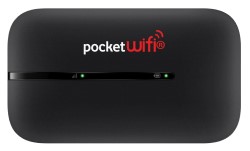
The Vodafone Pocket Wi-Fi 3 4G can be connected to any Wi-Fi enabled device to allow for mobile internet connection.
Key features:
- Connects up to 16 Wi-Fi devices concurrently
- Battery life up to 6 hours of continuous use
- Easy set-up and implementation
More Information at:
Vodafone Pocket Wi-Fi 3 4G Modem Web Page
You can buy this accessory on a plan from Vodafone.

Testimonials
Bluetooth Keyboards for Phones and Tablets
These accessories can be connected to mobile and tablet devices via Bluetooth to allow you to type using a physical keyboard rather than the screen or keys attached to the device. This is usual for people who have difficulty locating touchscreen keys or using small keyboards.
Type of accessory: Bluetooth Keyboard

How do you use these accessories?
Pair this accessory to your mobile phone or tablet via Bluetooth, and then use it to type messages or other textual information into your smartphone or tablet.
Use this accessory to access the SMS or internet functions of your phone, or to contact the National Relay Service, on their SMS or Internet relay services.
These accessories connect to phones via:
Audio Jack: NoBluetooth: YesWi-Fi: NoMicro USB: NoOther: NoIs there any other piece of equipment required for this accessory to work properly with a phone?
No, these accessories are compatible with devices that allow Bluetooth and meet the operating system requirements of each device.
Compatibility:
Compatibility will vary depending on the operating system of the device and the accessory requirements. It is recommended that you check with the store or provider to ensure compatibility with your device.
Popular Bluetooth Keyboards available in Australia include:
Below are some Bluetooth keyboards.
There are many more available in Australia through reputable companies.
1. LargePrint Bluetooth Mini Keyboard

The Bluetooth Mini Keyboard is the first large print Bluetooth keyboard designed for vision impaired and mature-aged Apple iPad, iPhone, Mac or Android users. It features a large print QWERTY keyboard to input text into the phone and is suitable for Apple iPad, iPhone, iPod, and Android devices. It has an operating distance of up to 10m and comes in three colours: white on black, black on yellow, and black on white.
Compatibility: This device is compatible with devices with operating systems of iOS 6+, MAC OS 10.9+, and Android 4.4.4 +.
This accessory is available at Vision Australia and Quantum RLV
More Information at:
LogicKeyboard Bluetooth Mini Keyboard Mac Web PageApple Wireless Keyboard Compatibility2. Logitech K380 Multi-device Bluetooth Keyboard
The Logitech K380 Multi-Device is a wireless keyboard that connects to all Bluetooth wireless devices that support external keyboards, including Windows, Mac, Chrome OS, Android and iOS. It allows you to connect to several devices at once and features Easy Switch buttons to let you change between devices quickly. It has an operating distance of 10m and is available in two colours.
Compatibility: This accessory is compatible with devices using Windows 7, 8, 10 or later, Mac OS 10.10 or later, or Chrome OS, as well as an operating system of iOS 5 or later and Android 3.2 or later.
This accessory is available at Logitech AU, JB Hi-Fi, Officeworks, Harvey Norman, and Bing Lee.
More Information at:
Logitech K380 Web PageLogitech K380 Setup Guide Web Page3. Logitech K480 Multi-device Bluetooth Keyboard

The Logitech K480 Multi-Device is a wireless desk keyboard that connects to your computer tablet and smartphone, working with Windows, Mac, Chrome OS, and Android and iOS devices. It allows you to connect to three devices at once and features an Easy Switch dial to let you change between devices quickly. It has an operating distance of 10m and is available in two colours
Compatibility: This accessory is compatible with devices using Windows 7, 8, 10 or later, Mac OS X or later, or Chrome OS, as well as an operating system of iOS 5 or later and Android 3.2 or later.
This accessory is available at Logitech AU, JB Hi-Fi, Officeworks, Harvey Norman.
More Information at:
Logitech K480 Web PageLogitech K480 'How to Set Up' YouTube Video4. Logitech K780 Multi-device Bluetooth Keyboard

The Logitech K780 Multi-Device is a keyboard with numbers pad that connects with smartphones and tablets via Bluetooth and a USB port, working with Windows, Mac, Chrome OS, and Android and iOS devices. It allows you to connect to several devices at once and features Easy Switch buttons to let you change between devices quickly. It has an operating distance of 10m and features an integrated rubber cradle to hold mobile and tablet devices.
Compatibility: This accessory is compatible with devices using Windows 7, 8, 10 or later, Mac OS X 10.10 or later, or Chrome OS, as well as an operating system of iOS 5 or later and Android 5.0 or later.
This accessory is available at Logitech AU, Officeworks, Harvey Norman, and Australia Post.
More Information at:
Logitech K780 Web PageLogitech K780 Setup Guide (PDF Download)Logitech K780 Setup Guide (PDF Download)![]() ACC542 Bluetooth Keyboards for Phones and Tablets Version 1
ACC542 Bluetooth Keyboards for Phones and Tablets Version 1
Page 3 of 4




 Testimonials
Testimonials 



